Archived spaces are excluded from the Confluence search by default. This is also the case for the Advanced Search. You can create a checkbox "include archived spaces" within the Advanced Search Macro. To do so, proceed as follows:
-
Edit the page containing the Advanced Search macro.
-
Within the Adv. Search macro, insert a Search Checkbox Macro.
-
Switch the radio button to "advanced" and insert this string: includeArchivedSpaces
-
In the field "Label of the checkbox", insert "include archived spaces" (or something similar).
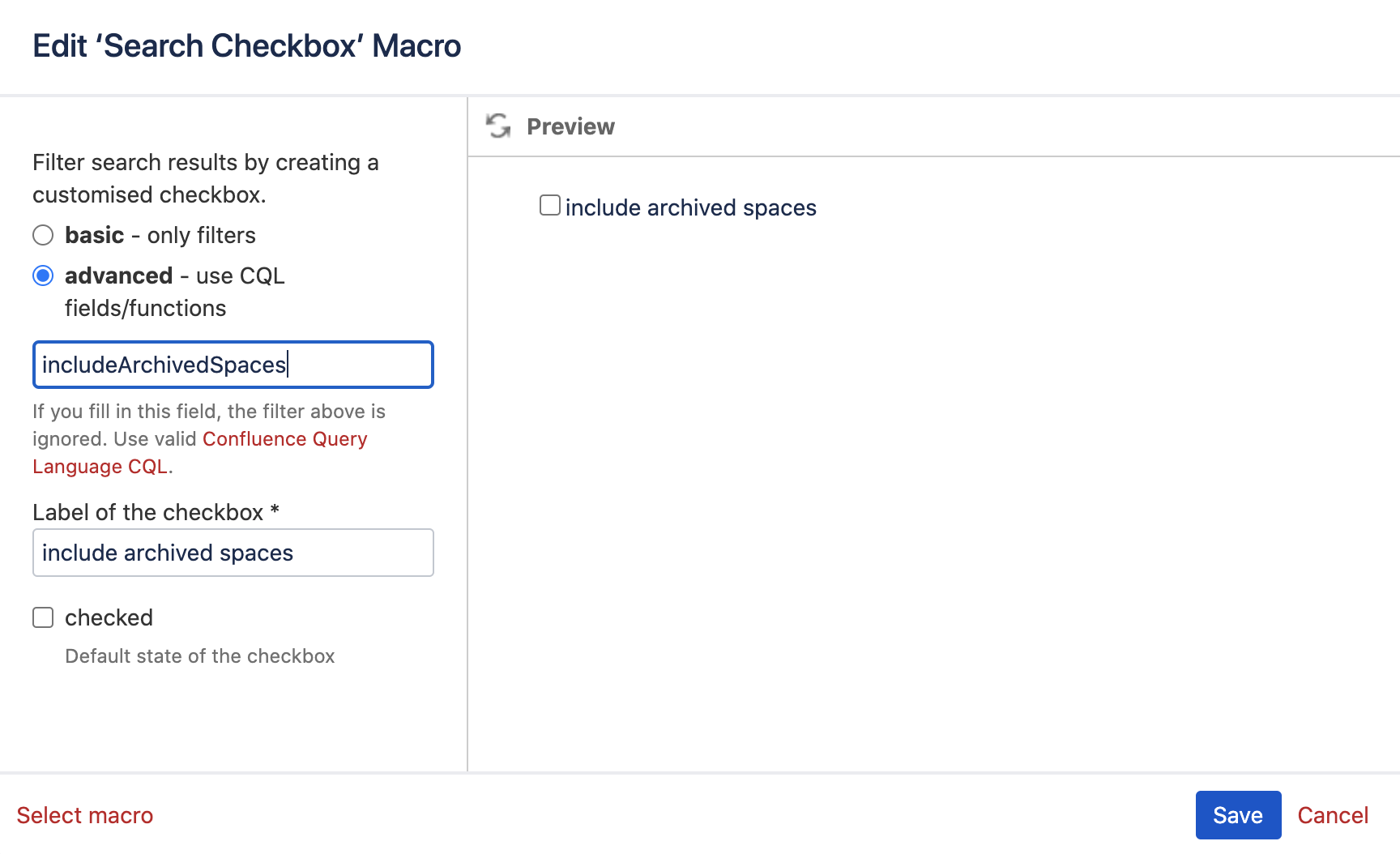
-
Decide if the checkbox should be checked per default.
-
Save the macro. It should look like this:
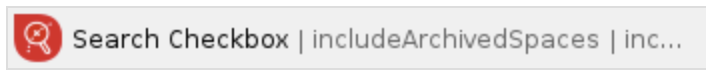
-
If needed, copy the new checkbox macro and paste it in all the existing Adv. Search macros.
