Specifications
The Search CQL Field macro lets you choose a CQL field used within your Confluence instance. Users can then look for entries of their choice in the resulting input field, thus filtering the results of the Advanced Search.
This macro always needs to be nested within the Advanced Search Macro.
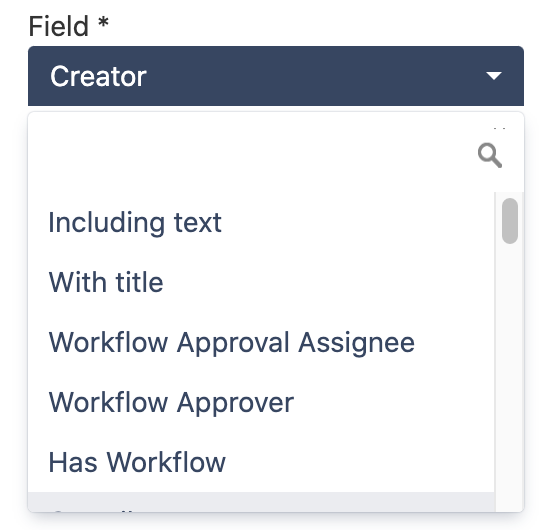
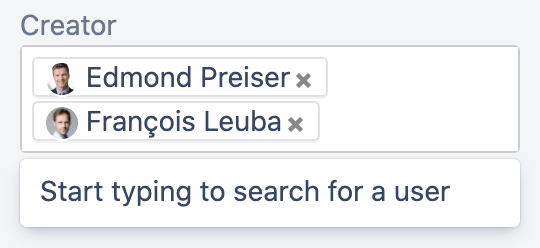
Screenshots
In Edit mode, you can specify the CQL Field and the width of the field.
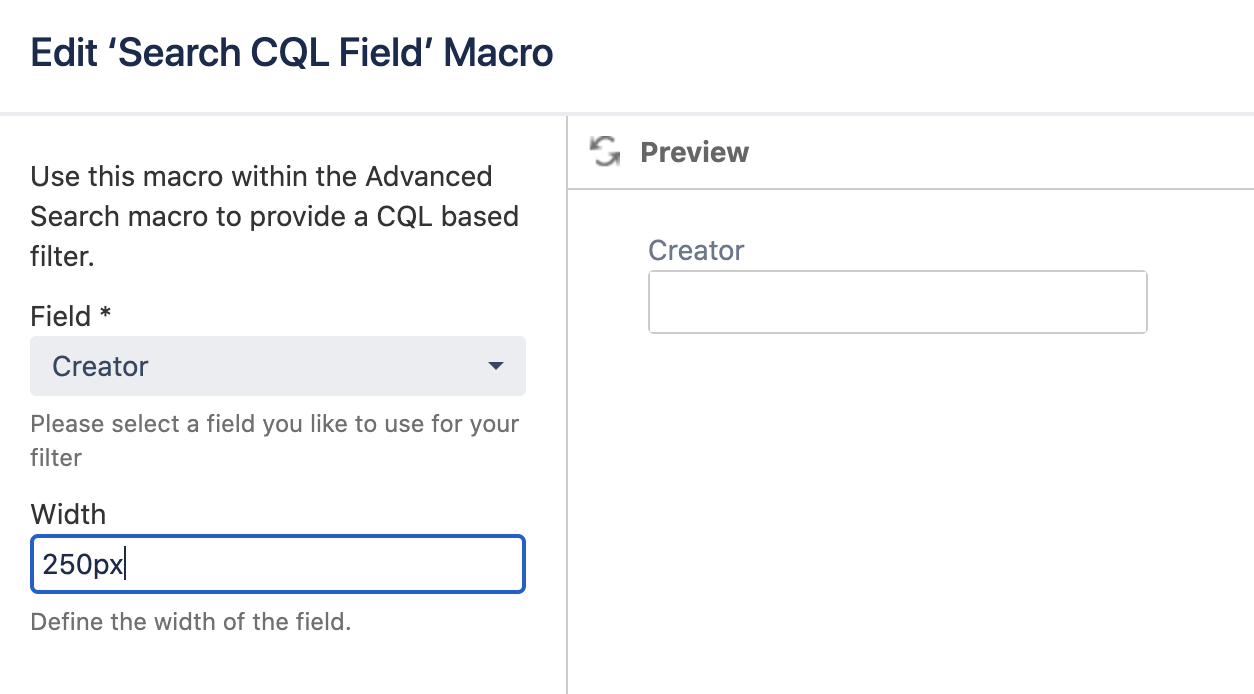
In View mode, type into the field and choose one or more options. The Advanced Search will update the results automatically.
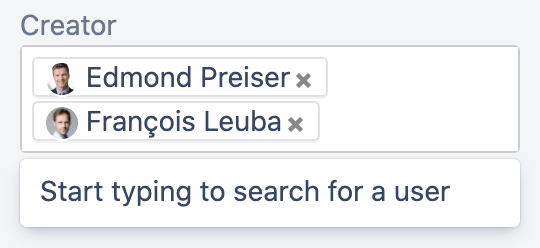
Other macros in this app:
-
Advanced Search Macro Create a customizable search box that can be included on any page.
-
Filter Column Macro Create a column inside the Advanced Search box.
-
Search Checkbox Macro Filter search results by creating a customized checkbox.
-
Search Radio Button Macro Filter search results by creating a customized radio button.
-
Search CQL Field Macro
