There are two simple ways to add an icon before a Localtab title.

Add available icons
Use your own icon
-
Edit the Localtab macro you want to add an icon to. Scroll down until you see "Tab icon".
-
In the field "Tab image URL", add a custom image via URL.
-
Save the macro and the page.
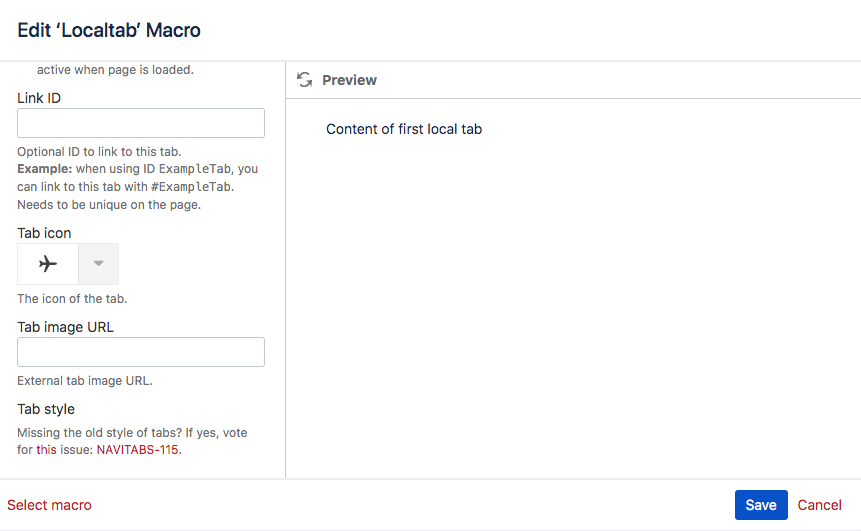
Use an icon from the icon-font
-
Edit the Localtab macro you want to add an icon to. Scroll down until you see "Tab icon".
-
Click on the arrow and choose one of over 600 icons.
-
Save the macro and the page.
Tip
Use the search to look for specific icons. Widely adopted symbols, emoji-like icons and brands are available in this icon-font.

Related Content
