Cascading Style Sheets (CSS) are an industry-standard way of styling a web page. HTML renders the page's content, and CSS files determine its look and feel.
You can upload a CSS text file or type in a stylesheet, and apply it to a space or even a whole Confluence site.
Note: By default, only system administrators can edit the CSS for a space or for the site. To allow any user with Space Admin permissions to edit the CSS for a space, go to

Enter the following style sheet to change the line color, replace red with the wanted color:
.aui-tabs.horizontal-tabs>.tabs-menu>.menu-item.active-tab a::before {
background: red;
}
.aui-tabs.vertical-tabs>.tabs-menu>.menu-item.active-tab a::before {
background: red;
}
Example
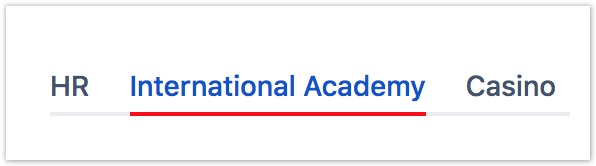
Related Content
