Export a page or blog post with translations
You can export the different language versions of your page as a Word or a PDF file.
-
Access a page that contains multiple languages.
-
Use the language drop-down to choose the language to export. You may also choose the option “All languages” for a complete export.
-
Choose “Export” and “Export to PDF” or “Export to Word”, respectively.
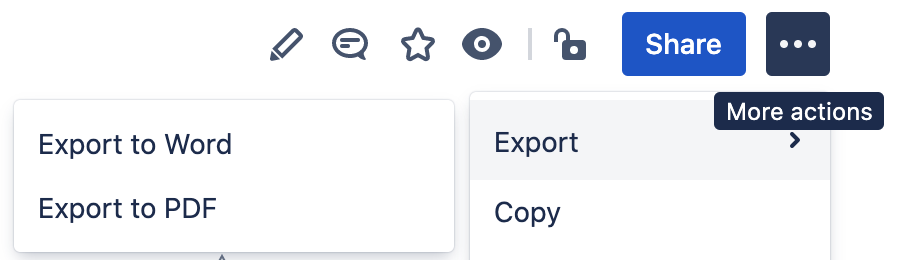
Export spaces with translations
You can also export entire spaces with their translated content. Just create a space export as specified in the official Atlassian documentation.
