Overview
The Navitabs Cloud app enables users to structure and navigate Confluence content easily by creating tab layouts (horizontal or vertical) similar to Confluence’s own menus.
With Navitabs, you can:
-
Display Confluence content: With the Tab Wizard, organize your page with tabs that pull in content from Confluence pages, Whiteboards, Databases, and Smartlinks.
-
Create and organize page content as tabs: Use the Tab Group, Tab Macro or the Tab Wizard: Create your own tabs” to build and customize tabs for your page, creating a clear and streamlined view of your content.
-
Display external content as Tabs: Use the Tab Wizard: Create your own tabs option to include embedded content or your Confluence content, creating a rich, integrated experience.
Discover tips and best practices for Navitabs on the bitvoodoo app blog.
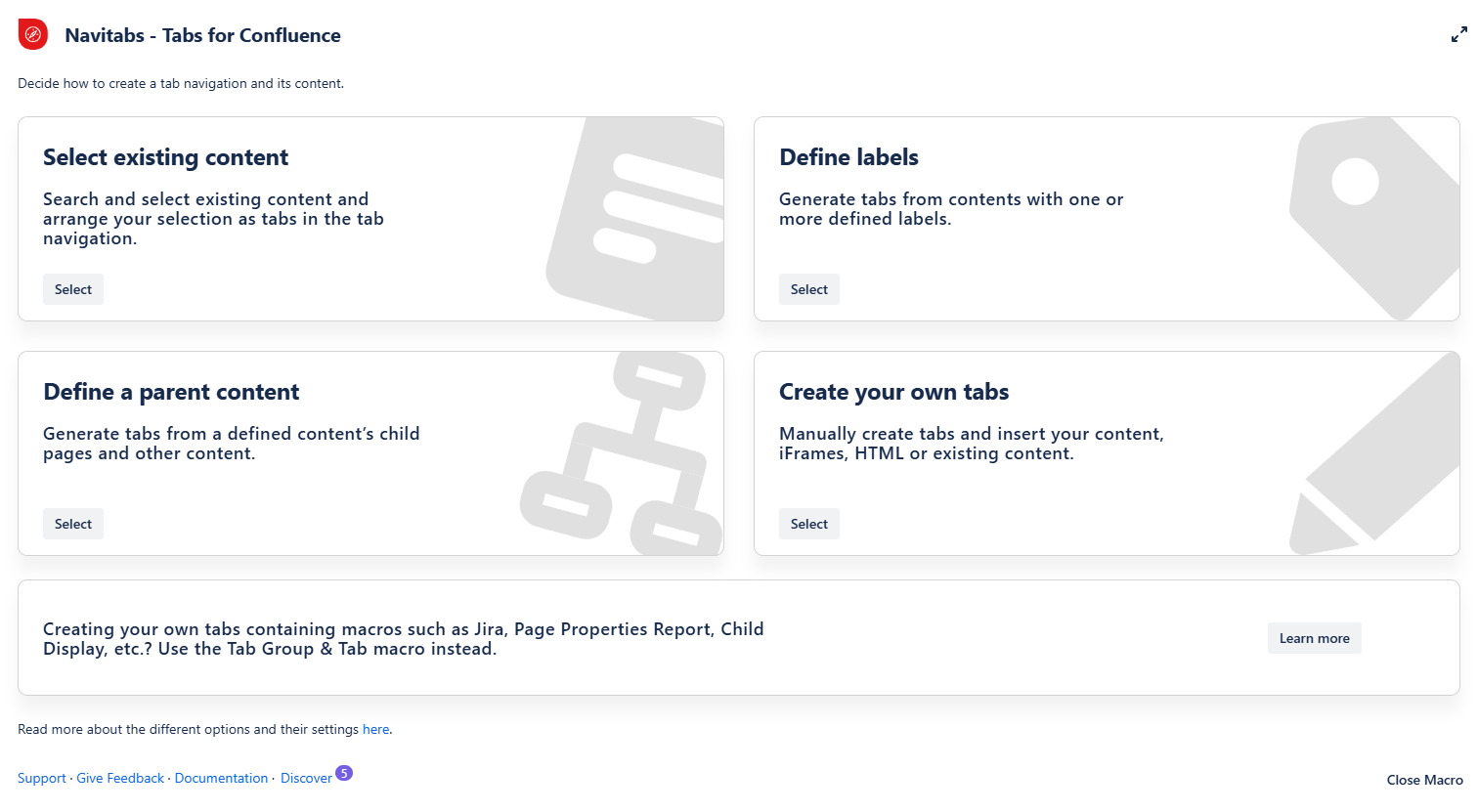
Navitabs Cloud Macros
This is the list of macros available on Navitabs Cloud, presented as horizontal tabs.
→ access the full macro documentation
FAQ
→ See all Frequently Asked Navitabs Questions
