Symptoms
In the new Confluence Cloud editor, the Localtab Macro (Deprecated) is no longer supported outside the Legacy Content Macro. However, it continues to work within the Legacy Content Macro in both view and edit modes. Alternatively you could replace all occurrences of the old “Localtabs” with the macro “Tab” and copy the content into the Tab macro.
Resolution
-
Use our Tab Macro or Tab Wizard | Create your own tabs when creating new pages.
-
When editing an existing page, replace the "old" Localtabs (Legacy) with Tab Macros. This is done as follows:
-
Insert a Tab Group macro on the page.
-
For each tab you want, insert one Tab macro and give it a name.
-
Add content below the Tab macros by copy/pasting your Localtab content.
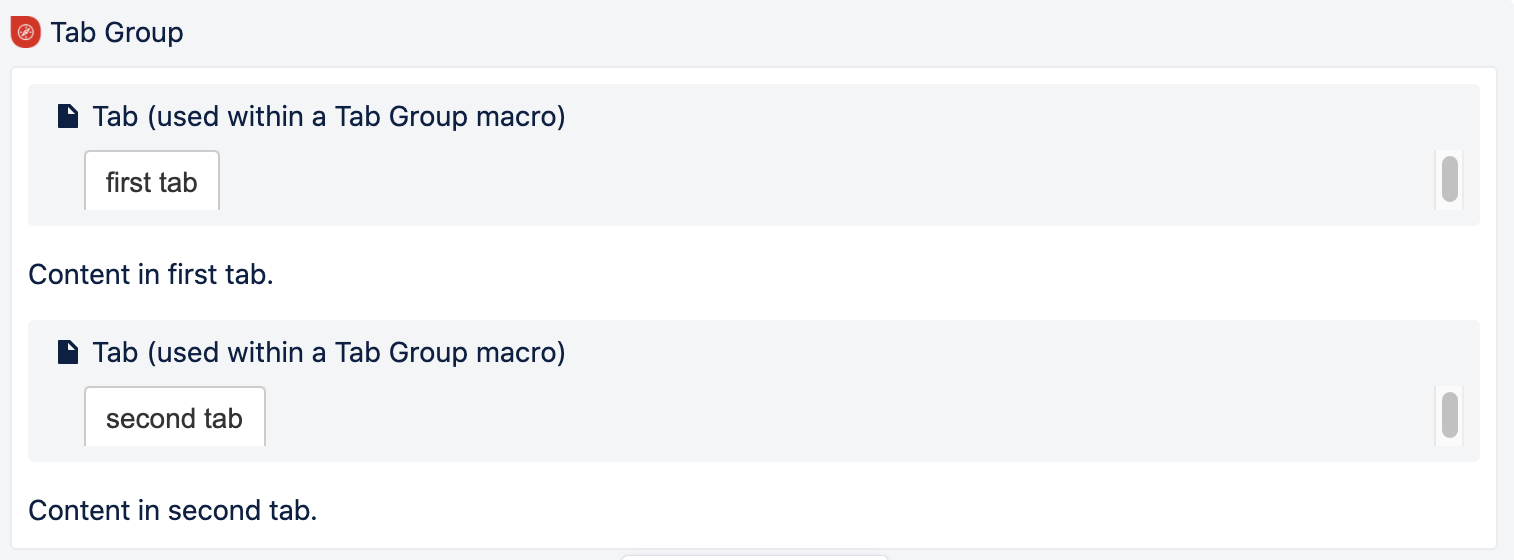
-
Save the page.
Alternatively, use the option Tab Wizard | Create your own tabs and paste the tab content into the macro’s built-in editor.
Related content
