Create a new blog post
-
Make sure you are in the correct space.
-
Click on the "Create" button.
-
Choose "Blog post".
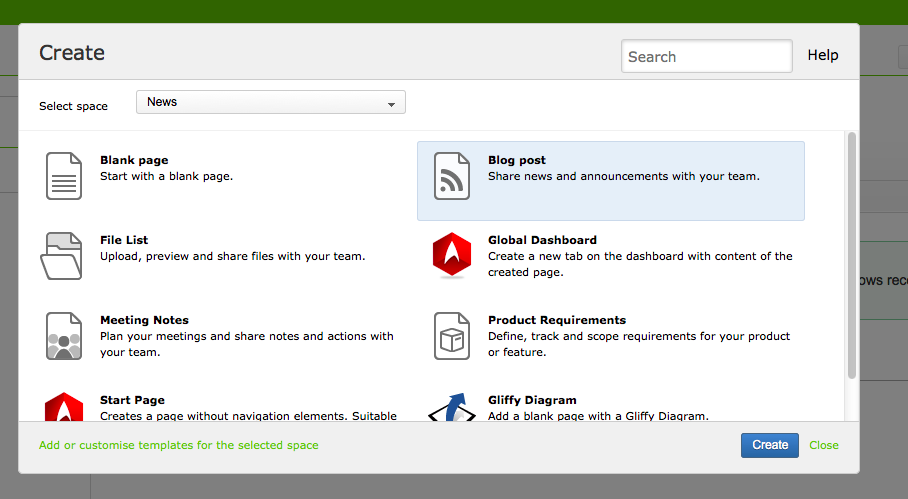
Add content
-
Add title, picture and body content (text, tables, links etc.)
Note
You need to add the excerpt macro if you want to be able to define the content shown on the dashboard. Otherwise, Confluence will display the first 500 characters of the content. For more information, please refer to "Define what text of a page or a blog post appears on the dashboard".
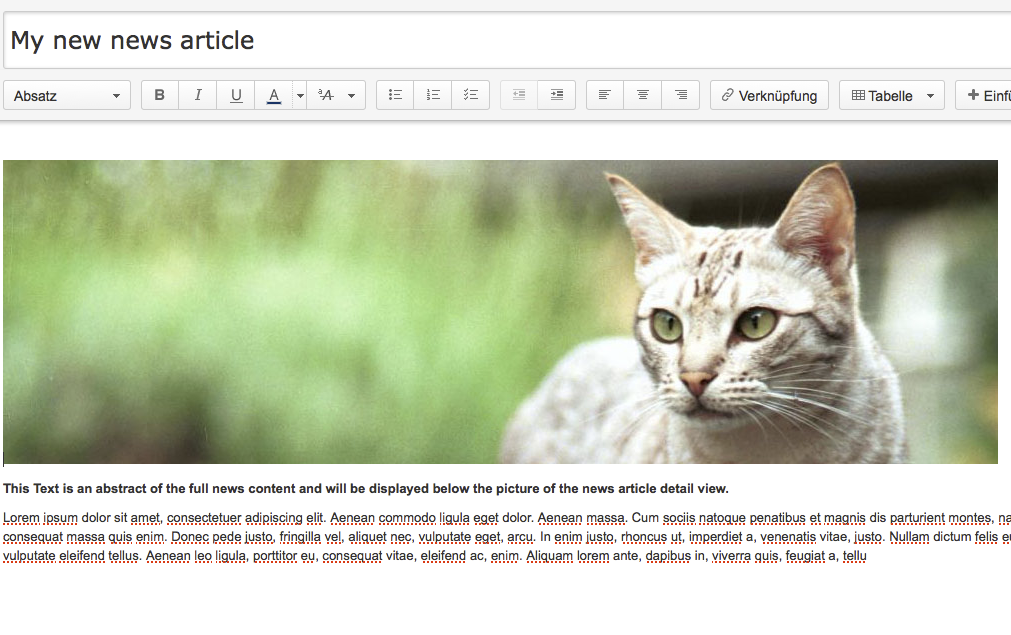
View on the dashboard
Your new news is listed on the dashboard (after Confluence has indexed the content) with your title, picture and Excerpt macro content (or first 500 characters of the content)
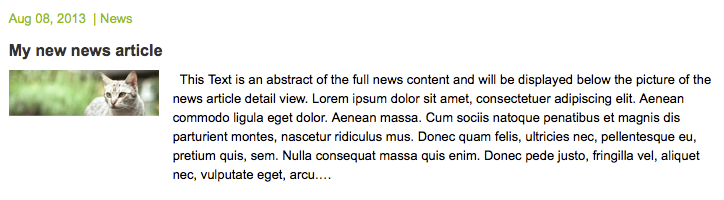
If you added more than one picture, the first picture is displayed
