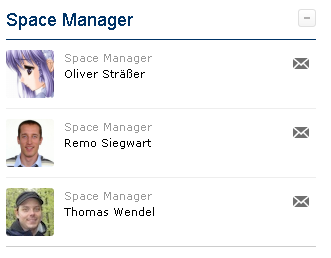What is a Space manager?
Space managers are users who are responsible for the content of a space and can be displayed in the left sidebar of a space. This follows the concept of a Wiki Gardener.
How are space managers configured?
You can specify one or multiple space managers per space. They will be displayed in the Space Manager box:
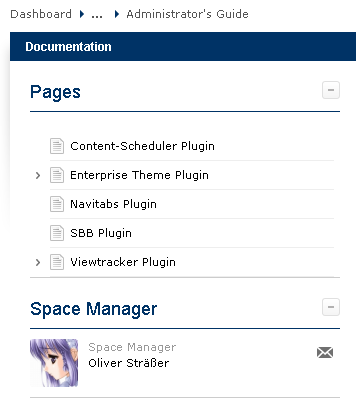
If no space manager is defined in a space, the Space Manager Macro/Box is not displayed.
Editing Space Managers
-
Choose the cog icon ⚙ at the top right of the screen, then choose General configuration.
-
Select Space Managers under Enterprise Theme in the left-hand panel.
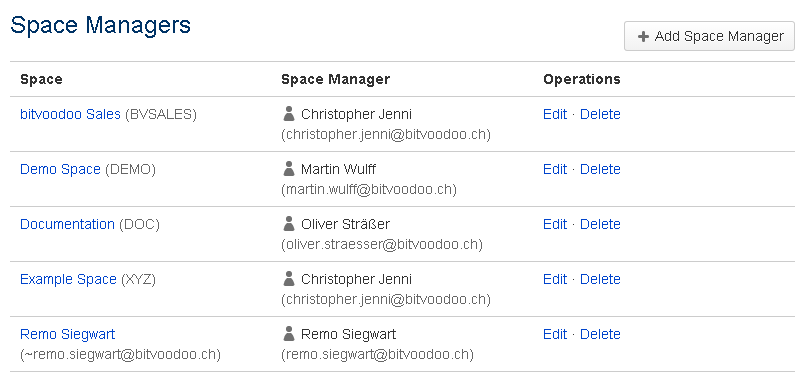
In the space manager administration, you have the following possibilities:
-
Assign a new space manager by clicking the Add Space Manager button
-
Edit an existing assignment
-
Delete an assignment
Adding or editing a space manager
Clicking on the Add Space Manager button or clicking the edit link to edit an existing one will bring up the following dialog:
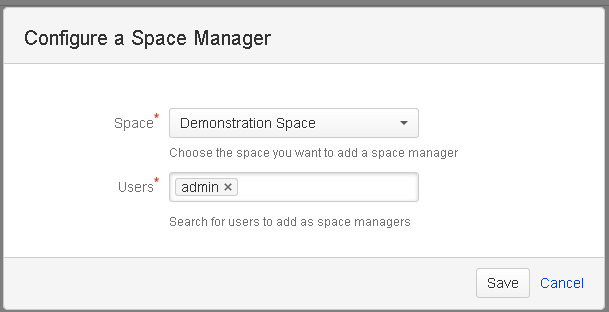
Space
The Space where you want to assign the space manager
Users
The usernames of all space managers for this space.
You can assign multiple users as space managers for a space.