The following steps are only necessary if you would like to define what content will appear on the dashboard. Otherwise the first 500 characters of the blog post are displayed automatically.
This is also a workaround for https://jira.atlassian.com/browse/CONF-33881
Open your article
-
Open your article to edit it
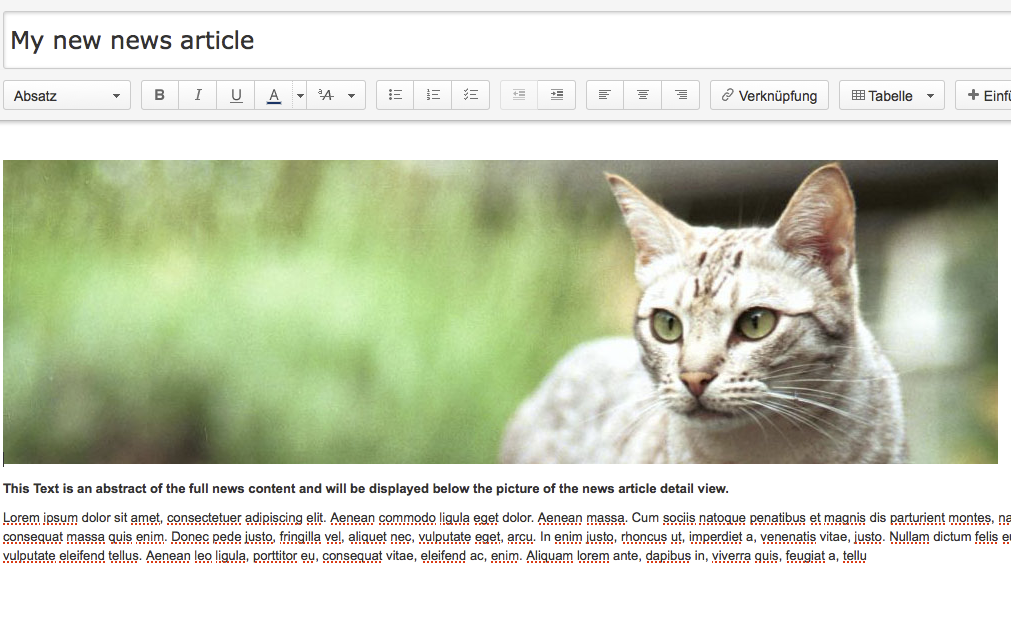
Add the "Excerpt" macro
-
In the editor go to "Insert" -> "other macro"
-
search for "Excerpt" and select the macro
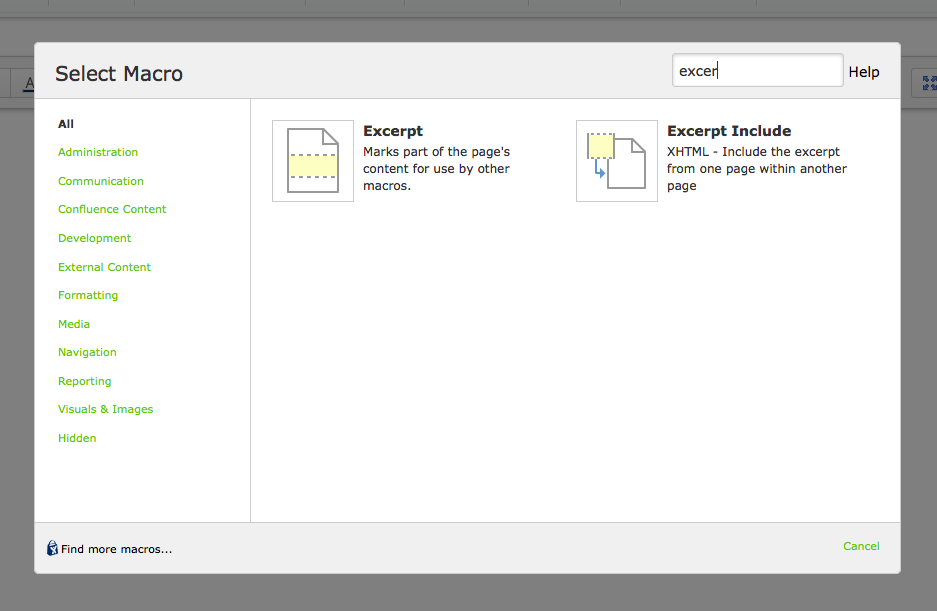
Configure Macro
-
Check the "Hide Excerpted Content" unless you want the content in the excerpt macro to be displayed when viewing the news post.
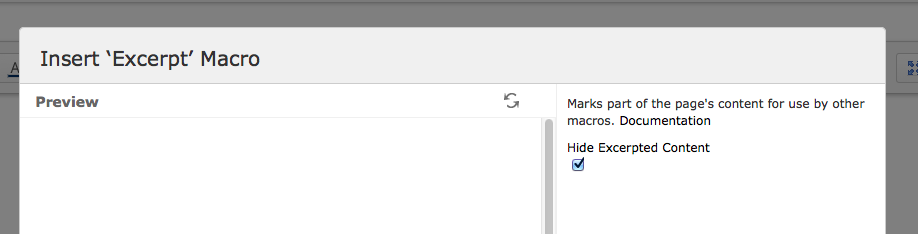
Add the text
-
In the Excerpt macro box, add the text that should appear on the dashboard

View the result
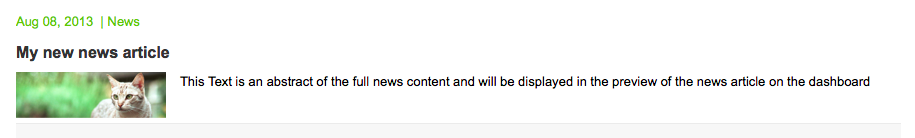
-
The content in the "Excerpt" macro is now displayed next to the picture
