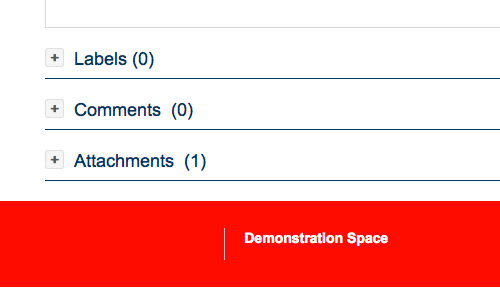This guide shows how the different colors are used in the Enterprise Theme or the default Confluence setup.
There are two different kinds of colors: the Confluence standard colors and the additional Enterprise Theme colors. Both are used in different contexts or cases. This page will help you if you want to adjust a specific color. You can see here where the colors are used without changing and trying out all available colors.
Starting from Enterprise Theme version 7.0.6, the Confluence color section is no longer provided within the Enterprise Theme. Since Confluence version 9.1, the color settings for the light and dark themes of the remaining components can be made under Color Scheme.
As shown here, you can customize individual color parameters for global and space designs. Bernina Design also allows you to define separate color settings for Light and Dark Theme.
The following section lists examples of how the colors are used in Confluence. In the example pictures, the described color is displayed in red.
Documentation of the Confluence colors
|
Title |
Code |
Description |
Example |
|---|---|---|---|
|
breadcrumbstextcolour |
Changes the colour of the bread crumbs. |
|
|
|
menuitemselectedtextcolour |
Changes the header text colour while hovering. |
|
|
|
topbarmenuselectedbgcolour |
Changes the background colour of a top bar Menu while hovering. |
|
|
|
topbarmenuitemtextcolour |
Changes the font colour of the drop down Menu. |
|
|
|
topbarcolour |
Top Bar changes the colour of the Top bar. |
|
|
|
navselectedtextcolour |
Changes the font colour of the Letterboxes while hovering. |
|
|
|
navtextcolour |
Only applies in Documentation Theme in the move page dialog. |
|
|
|
navbgcolour |
Changes the background colour of the Letterboxes while hovering. |
|
|
|
navbgcolour |
Changes the background colour of the Letterboxe. |
|
|
|
spacenamecolour |
Changes the font colour of the Themebar. |
|
|
|
searchfieldtextcolour |
Changes the font colour of the search text typing in to the search field and the magnifier icon. |
|
|
|
searchfieldbgcolour |
Changes the background colour of the search field. |
|
|
|
menuselectedbgcolour |
This colour is unused in Enterpise Theme, instead Menu Item Selected Background colour is used. |
|
|
|
menuitemtextcolour |
Changes the font colour of Page Menu Items. |
|
|
|
menuitemselectedtextcolour |
Changes the font colour of a selected dropdown menu item. |
|
|
|
menuitemselectedbgcolour |
Changes the background colour of a selected Menu drop down Item. |
|
|
|
linkcolour |
Changes the colour of Links in edit mode and in Dialogs. |
|
|
|
headerbuttontextcolour |
Changes the font colour of a Header Button. |
|
|
|
headerbuttonbasebgcolour |
Changes the background colour of Header Buttons. |
|
|
|
bordercolour |
Changes the colour of the quote border. |
|
|
|
headingtextcolour |
Changes the font colour of headings. |
|
Documentation of the additional Enterprise Theme colors
|
Title |
Code |
Description |
Example |
|---|---|---|---|
|
|
The page’s frame background color. |
|
|
|
|
The highlight color of the font used in the menu of the Enterprise Theme. |
|
|
|
|
The highlight color of the font used in the menu of the Enterprise Theme. |
|
|
|
|
The color of the font used in the menu of the Enterprise Theme. |
|
|
|
color_topbar_trigger_color_hover |
Changes the Top Menu font colour while hovering. |
|
|
|
color_topbar_trigger_color |
Changes the Top Menu font colour. |
|
|
|
color_header_font_flat |
Changes all the font colours of Titled Panelboxes on the page. |
|
|
|
color_main_column_header |
Changes the colour of the Themebar. |
|
|
|
color_links |
Changes the link colour in sections like Header, Footer or Sidebar, but not in the main section. |
|
|
|
color_mainmenu_border_bottom |
Changes the colour of the line below the menu. |
|
|
|
color_links_special |
Changes all the links on page. |
|
|
|
color_header_border_footer |
Changes the colour of the Titel Border of a Titled Panelbox and other various items. |
|
|
|
color_aui_header |
The color of the Confluence header menu. |
|
|
|
color_footer_links |
Changes the font colour of the second level Footer Menu. |
|
|
|
color_footer_links_head |
Changes the font colour of the first level Footer Menu. |
|
|
|
color_footer |
Changes the background colour of a Footer Menu. |
|

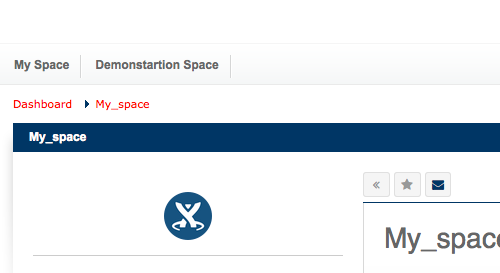
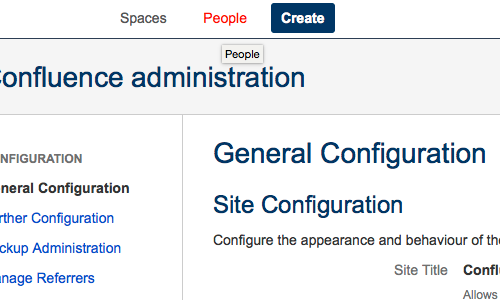
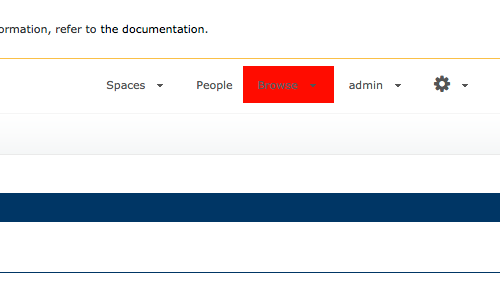
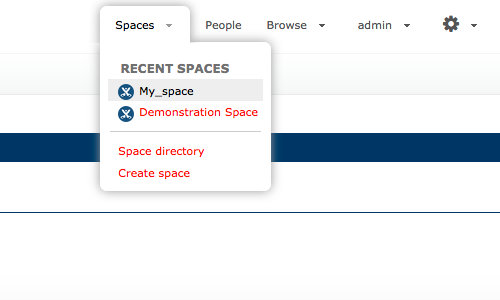
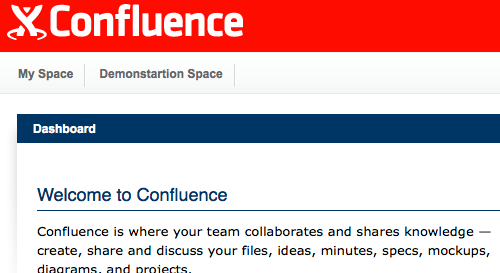
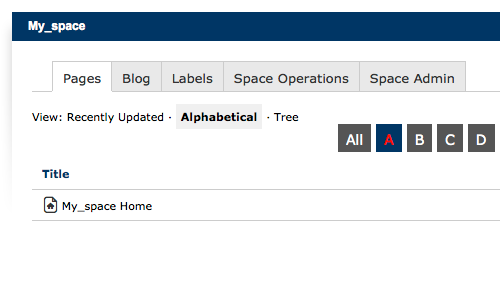
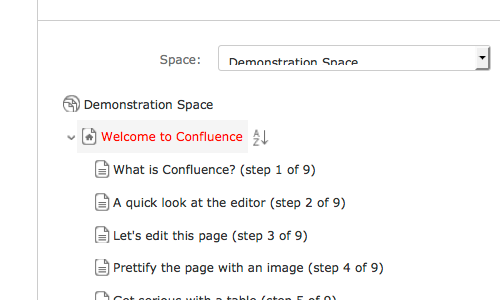
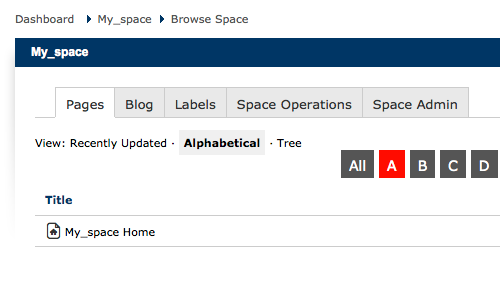
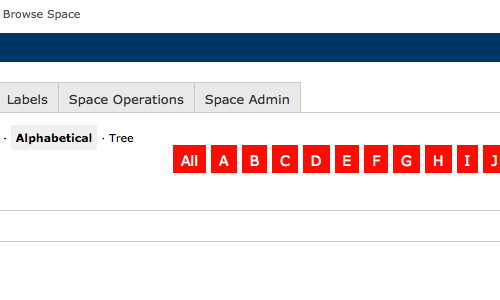
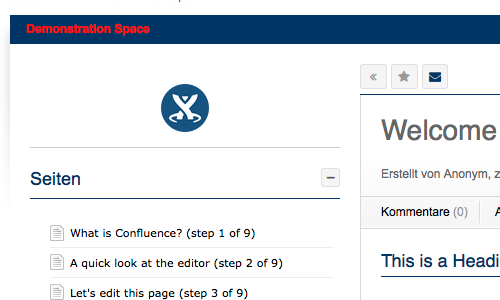
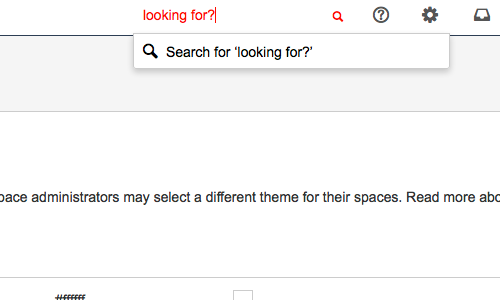
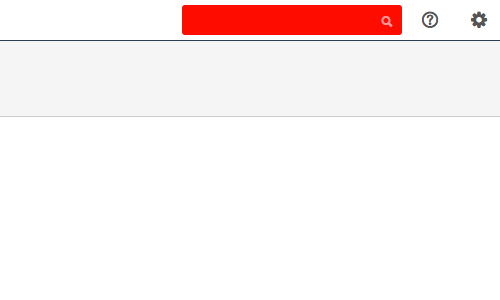
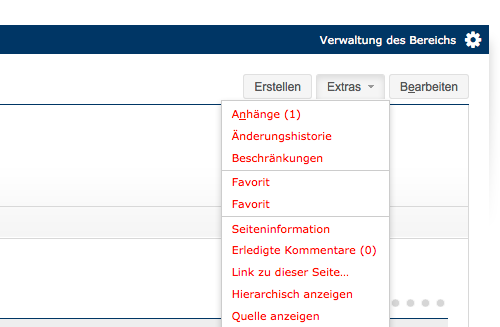
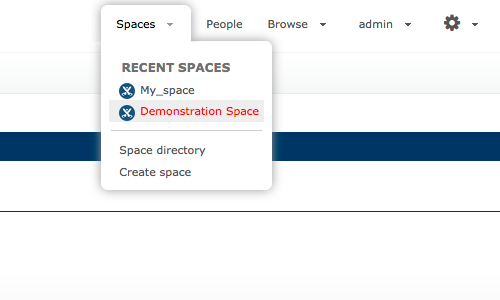

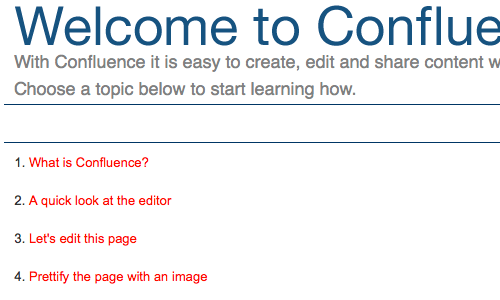
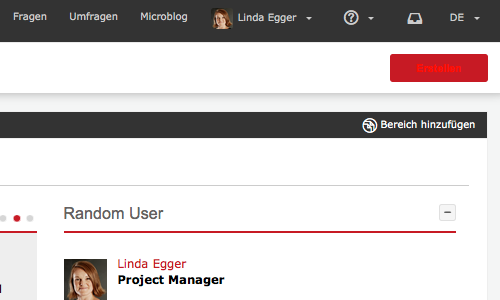
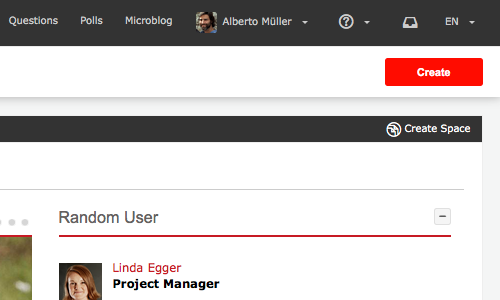
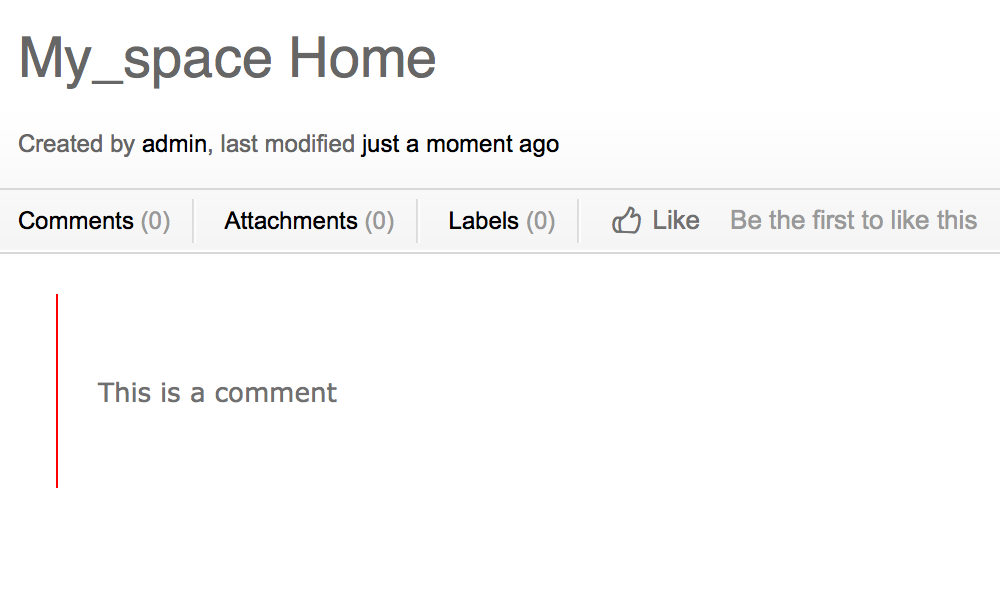
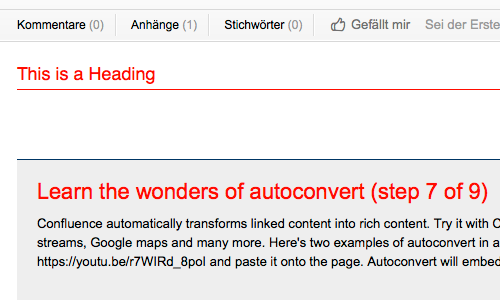
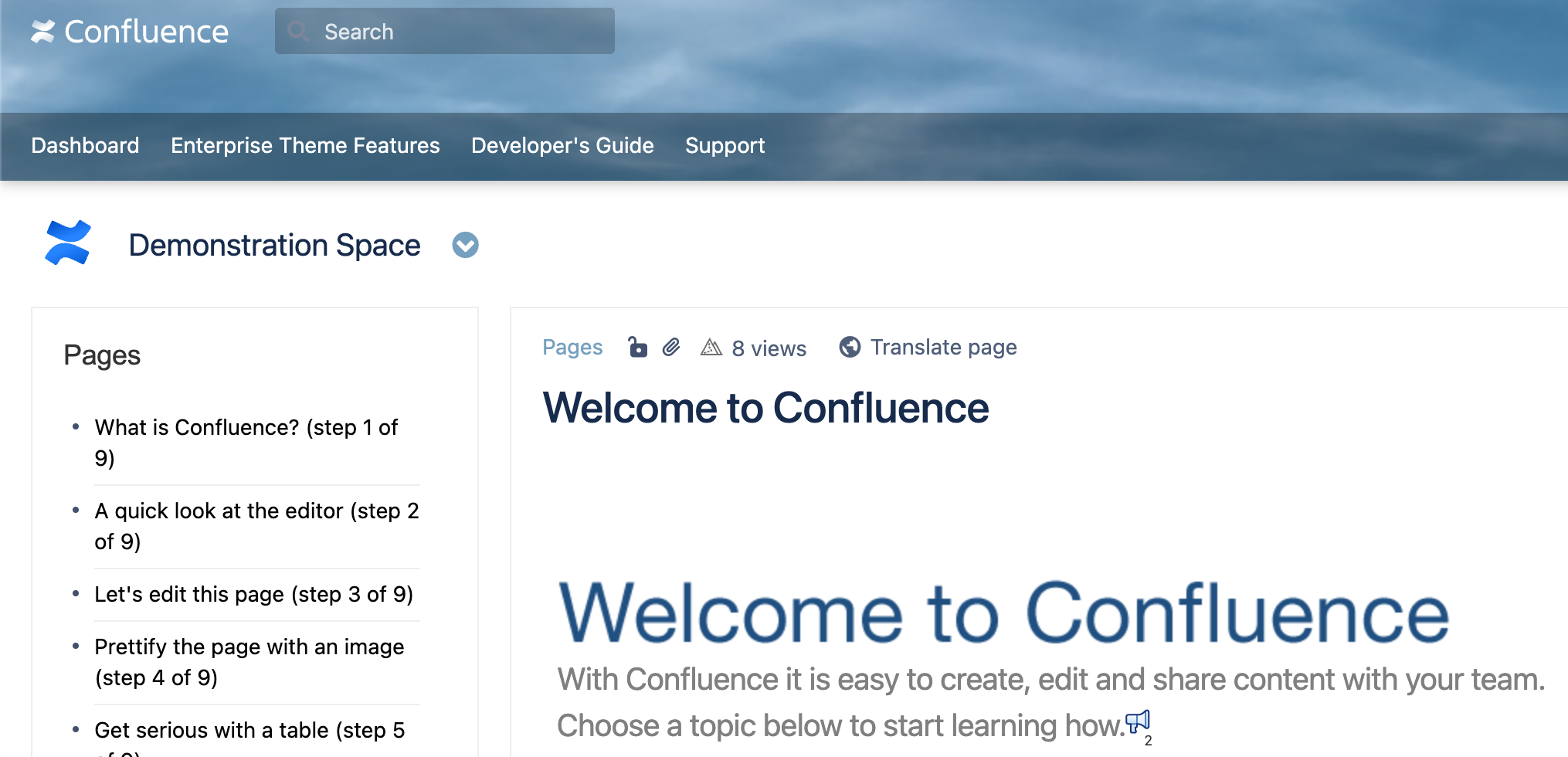
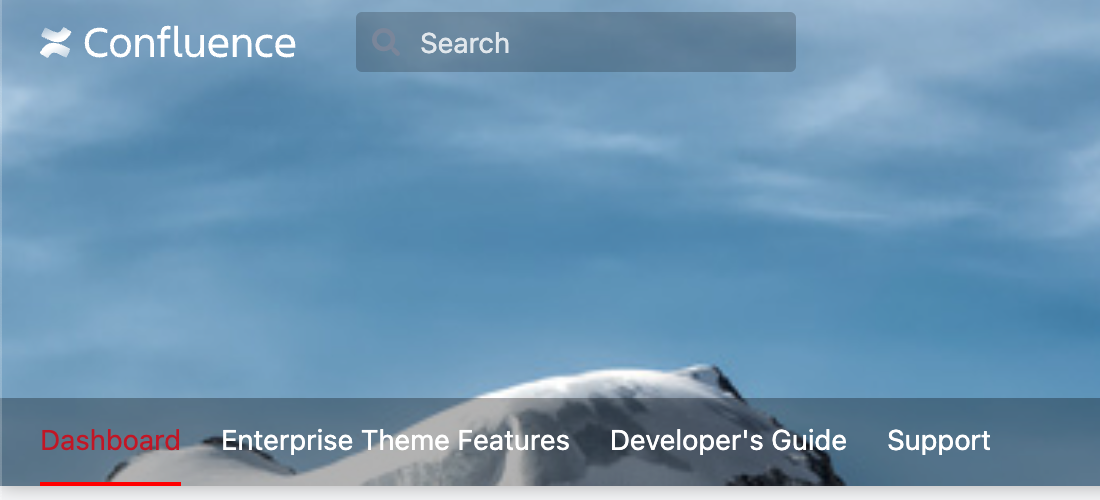
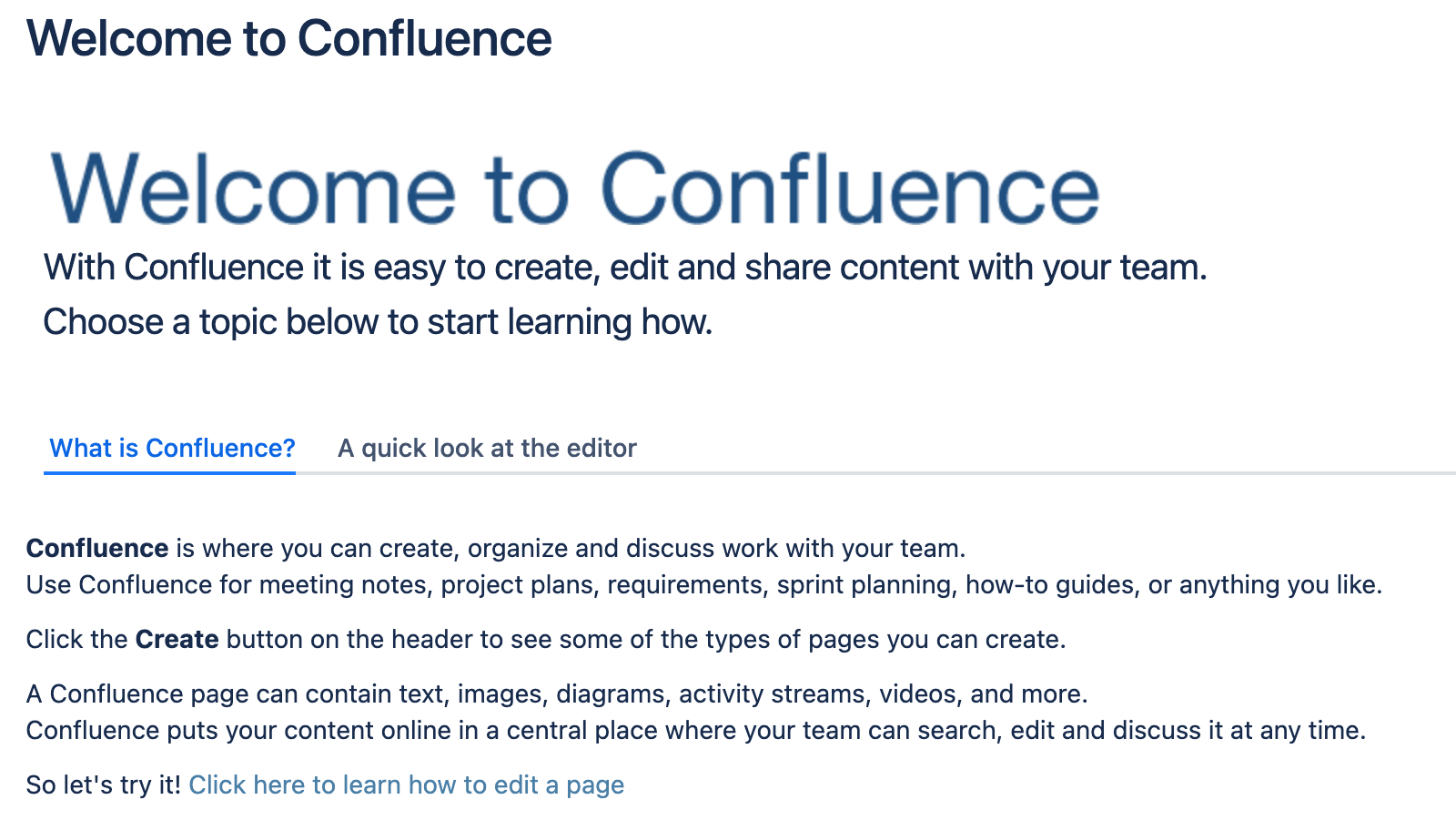
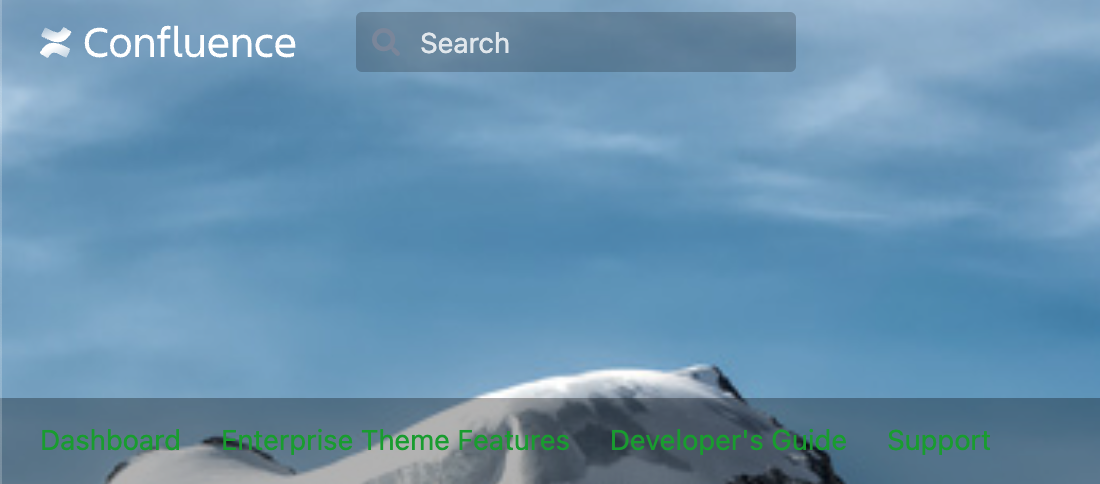

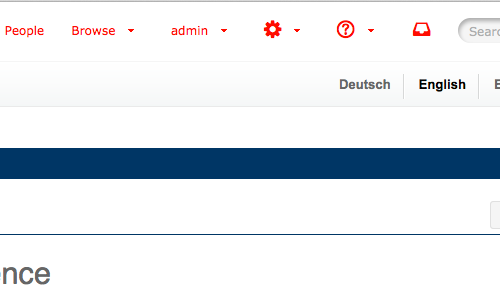
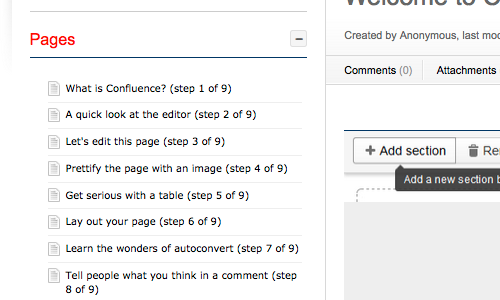
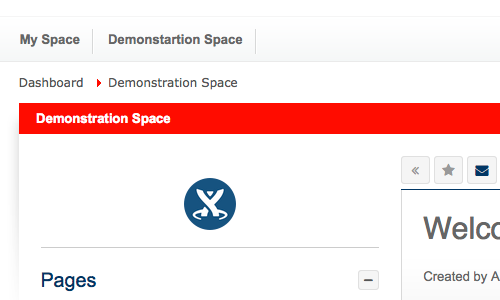
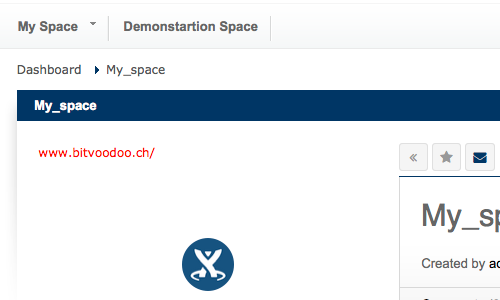
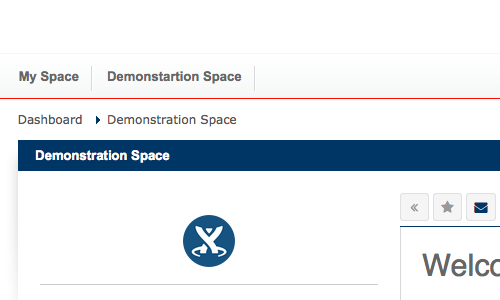
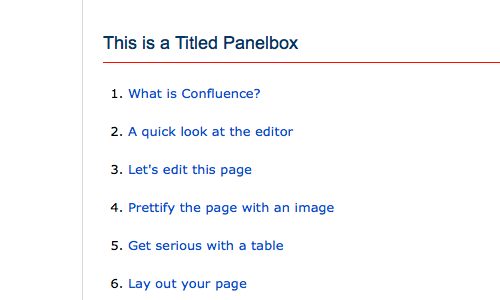
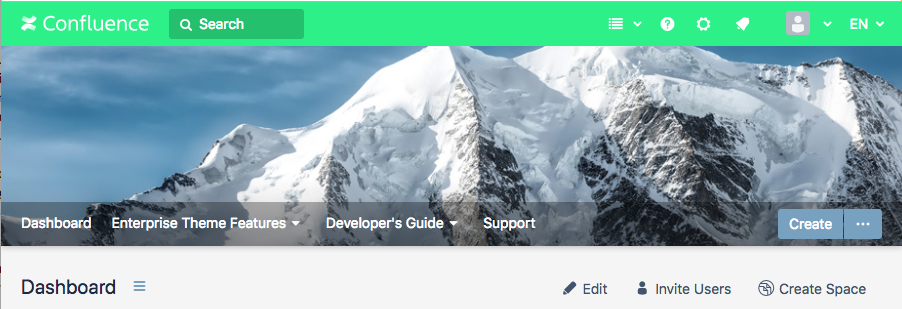
.png?cb=757a6e16af33aa68e741e870439231f4)
.png?cb=bf946720fb2b5bc36c35d40caa83ba24)