This mode was introduced with Viewtracker version 7. It is more strict than the "Hide Viewers" Mode: The app only collects information on Viewers and the total of views. Even Confluence administrators cannot access any information on an individual user's views.
-
Access the privacy settings via ⚙ → Analytics Cockpit → Privacy
-
Drag the slider to "Anonymize Viewers".

Effects of Anonymizing Viewers
-
The Content Report (Page Report) will only show the number of views, without displaying the tab "Viewers".
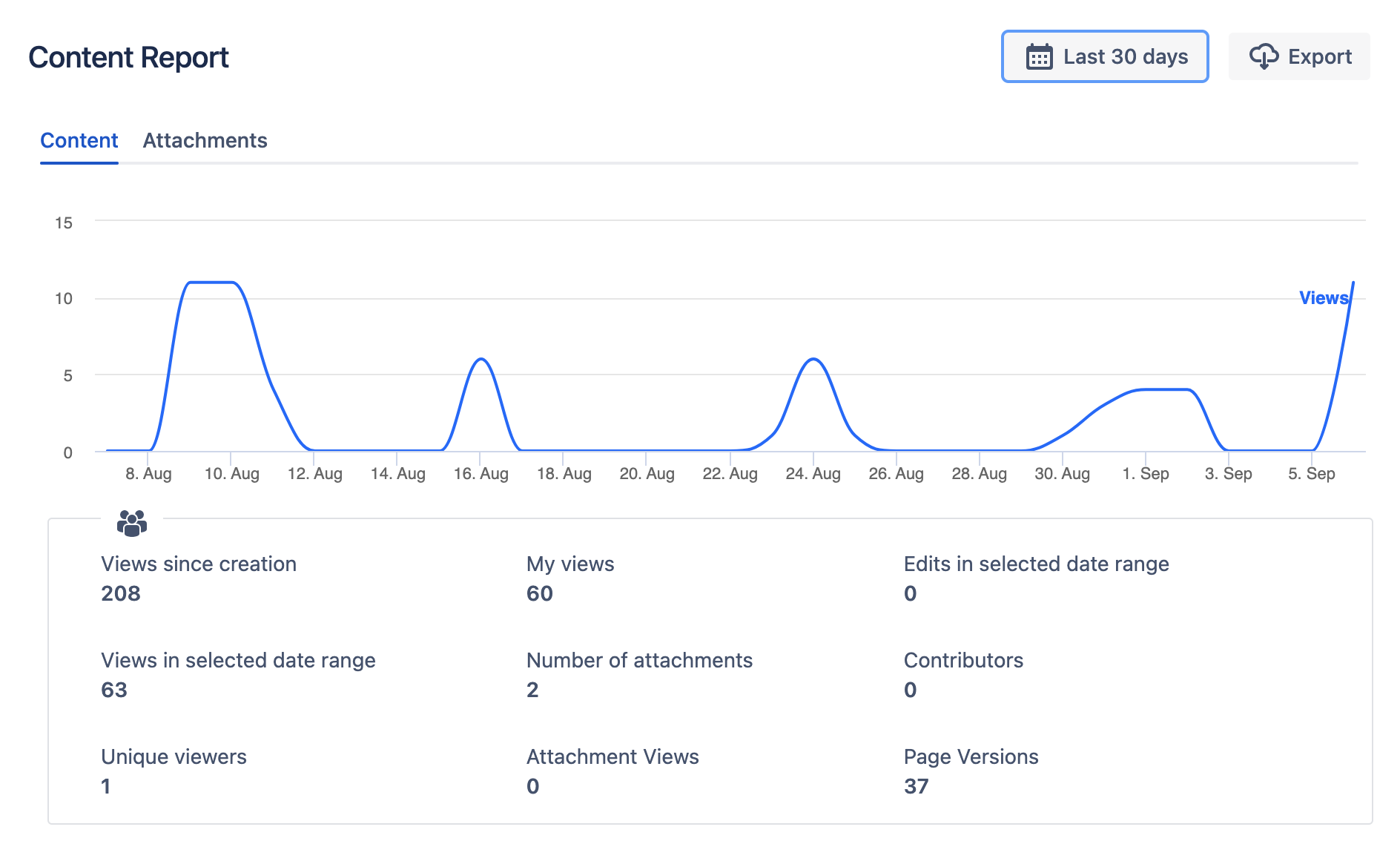
-
Space Report and Global Report will not feature the “top Viewers”. It will still show the number of Viewers, creations, views, edits, etc.

Global Report without “top Viewers”
-
If the privacy mode is ever switched back to "Standard", users who viewed content in the "Anonymize Viewers" mode will show up as Protected Confluence Users in the reports.
Related pages
