If you use Viewtracker in combination with Google Analytics, Matomo or another analytics tool, you will soon notice that the different tools deliver different view counts. This article is to explain how we measure a page view in Viewtracker.
Scope: Historically, Viewtracker has measured user interactions on pages and blog posts and aggregated them in various reports. It did not measure views, edits etc. of dashboards and user profiles.
However, tracking these Confluence components and content from 3rd-party apps is possible since September 2023 with the new Confluence URL Reports.
General explanation
We want Viewtracker to output relevant numbers that are instantly useful to you in its reports. These numbers respect Confluence logic instead of simply counting every single page call. Simply put, we prioritize quality over quantity.
The Viewtracker app analyses page views according to specific criteria before they are even stored in the Viewtracker database and appear in the reports. This practice causes different view counts than other tracking tools that don’t consider the context.
Viewtracker also only tracks users' views. Automations by Confluence apps, API Requests etc. usually don't trigger a view.
Specific criteria: What counts as a page view in Viewtracker Server/DC?
The Viewtracker app applies the following evaluation criteria before the loaded page counts as a view:
-
Is the page accessed within the specified blocking time? (5 seconds by default, can be changed in the app settings)
We implemented the blocking time so that accidental, manipulative or technically required reloads of the page are not included in the count.
The blocking time is also applied when creating or editing pages: Page loads within the blocking time after a page creation or an edit do not count as views. -
Does the viewer belong to a user group that has been excluded from tracking? For example, are anonymous users being tracked? See how to disable tracking for user groups
-
Is tracking enabled in this space at all? See how to disable tracking for spaces
-
Does the viewer have permission to view the page? (This is to exclude manipulation of tracking events and automated accesses.)
The answers to the questions above depend on the Viewtracker app settings. An administrator can edit these. See all options listed here: Viewtracker Administrator's Guide
Other differences in view counts
-
Viewtracker only counts page views starting on the day the app was installed on your instance. However, you can import existing views and display them in your reports.
-
If you have been using Viewtracker for a long time (version <5 or any version released before 2017), the long-term tracking might look like in the screenshot below. Back then, auto-tracking for all pages was not yet possible. Instead, you had to set the Viewtracker macro on all pages you wanted to track.
This means: If you are looking at the Content Report of a page with a long history and set the date range to “All Time”, the page views might only start appearing around 2017. However, the report will show the number of edits and their timestamps over the entire page history.
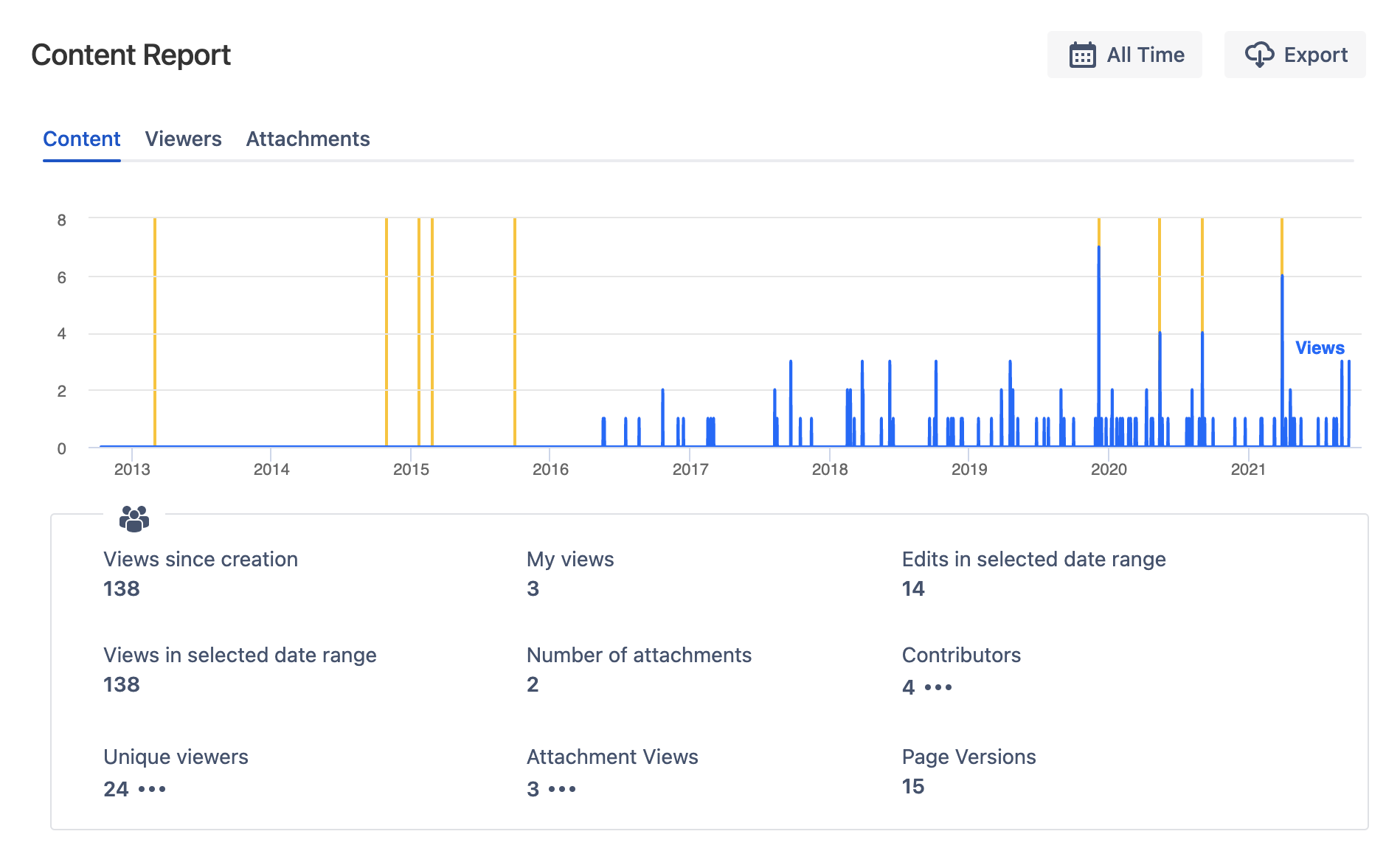
Related content
- How do I change the font size of a tab?
- How do I deactivate a scheduled post?
- Which languages are available?
- Do I need a macro to mark an external link?
- FAQ
- Which languages are available?
- How can I disable the language drop-down?
- Why do the translations not appear in Firefox?
- Migrating from other tab solutions to Navitabs
- How can I track just a single page or specific pages?
- How to enable/disable Atlassian's Analytics for Confluence?
- How do I schedule content? A quick guide
- How to expand the size of the dropdown-menu in the navigation
- How do I remove data from Viewtracker?
- And how does the app access the database?
- Is Viewtracker - Analytics for Confluence compatible with Scroll Viewport?
- Why can't I see data from before we used Viewtracker?
- When I click on a link to an attachment, the preview appears. Why?
- Which custom field types are supported?
- Log Message java.sql.SQLException: Numeric Overflow
- How do I change the color of a tab line?
- Can language macros be used outside of a page?
- How do I migrate Translations for Confluence to Cloud?
- What are Viewers in Viewtracker Cloud Reports?
- What are "Protected Confluence Users" in Viewtracker Cloud Reports?
- Where is the content inserted in Navitabs stored?
- How can I include archived spaces in the Advanced Search?
- Can I use emojis in tabs?
- Localtabs stopped working in the new Confluence Editor
- What is "Protected Content" in Viewtracker Cloud Reports?
- Log Message: Cannot execute atlassian-spring-scanner-runtime: plugin has an extra copy of atlassian-spring-scanner-annotation classes
- What counts as a view in Viewtracker?
- Translations for Confluence for Jira Service Management users
- How can I prevent Viewtracker from tracking a page view?
- How to create a Viewtracker Support ZIP
- Why is the image name displayed instead of the image itself?
- How to migrate Viewtracker data from Server / Data Center to Cloud?
- Best Practices when using Translations for Confluence Data Center
- Differences between Viewtracker and Analytics for Confluence
- Where is the content inserted in Translations for Confluence stored?
- How do I change the color of the tab text?
- How do I add an icon to a Localtab?
- Where can I set my preferred language in Confluence?
- How can I hide the view count on top of a page?
- How does the Viewtracker app store page view data?
- Translations for Confluence Cloud for Jira Service Management users
- Is Viewtracker EU General Data Protection Regulation (GDPR) compliant?
- How can I filter for the space category in the Advanced Search?
- How to install the JTDS database driver engine?
- Migrating from Macro Toolbox to Navitabs
- Activate detailed logging of the Viewtracker App
- Using Viewtracker Macro in the global layouts of Refined Theme
- Can language macros be used outside of a page?
- Where can I set my preferred language in Confluence?
- How does Viewtracker affect Confluence's performance?
- Which language is displayed?
- How do I find the user name in the exported data?
- Built-in reports not working due to old jTDS Driver for Microsoft SQL Server DB
- Nesting macros in Navitabs: Restrictions in Confluence Cloud
- Which databases are supported?
- MSSQL issue: The incoming request has too many parameters
- FAQ
