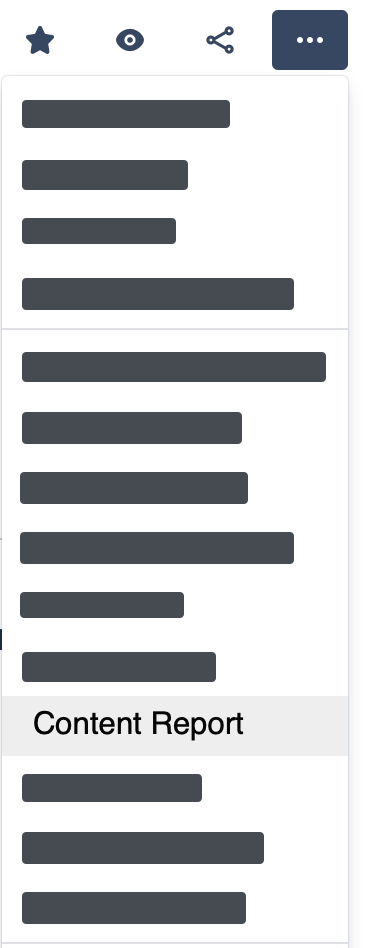The total page views can always be seen in the page’s header:

There is the option to hide this element. You need to be a Confluence administrator to do this.
Open the Viewtracker settings:
⚙ → General configuration → Analytics Cockpit → Settings
Under “General Settings”, toggle off the element “View Counter”.
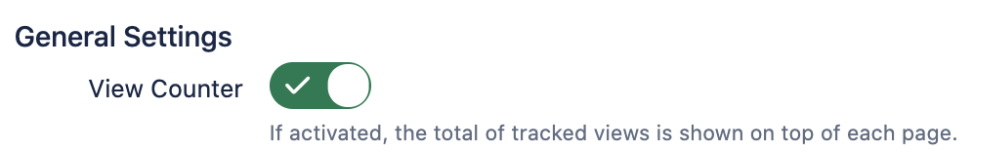
Consequences of hiding the view counter
-
This action will remove the page view counter from all pages in your instance.
-
The tracking will still work.
-
To access the Content Report, users will need to use the page menu.