If enabled in settings, Viewtracker will display the view and download counts for attachments. This information appears in several areas within Confluence, as detailed below:
In the attachment icon
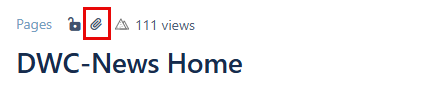
In the Content Report’s attachments

In the Attachment Report itself
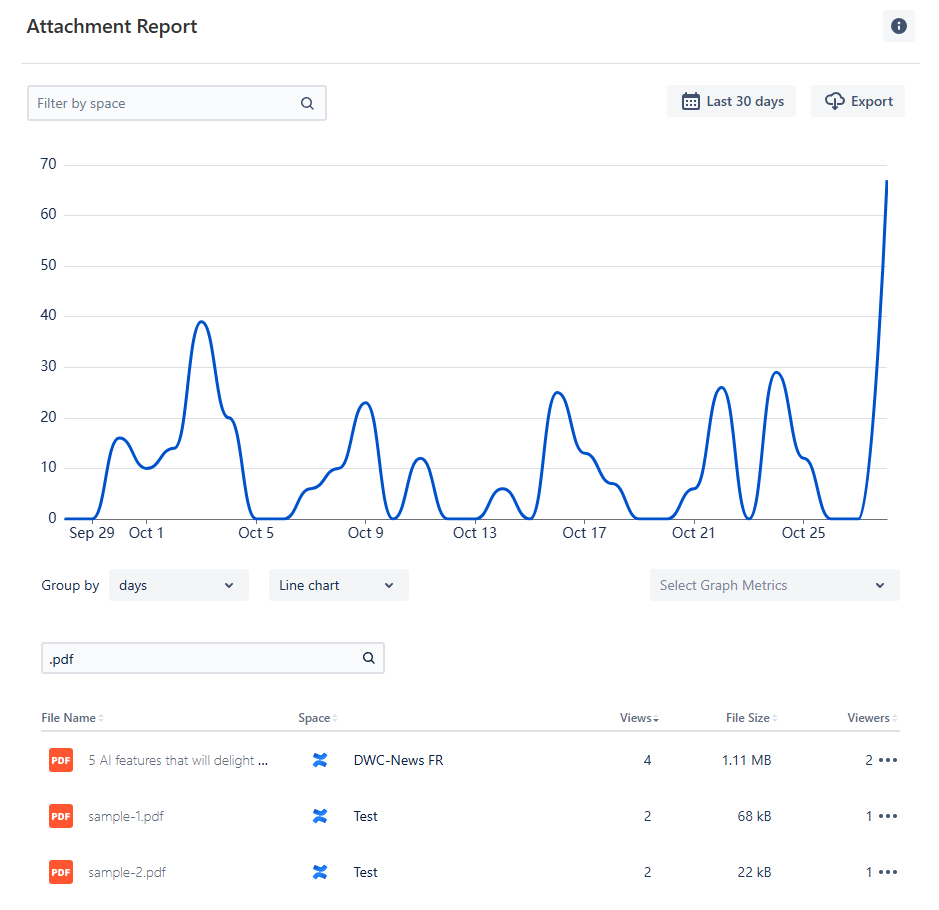
In the “Attachments” list of a page
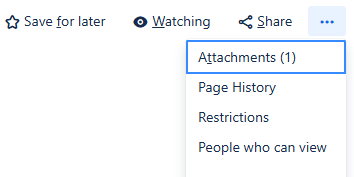
In Confluence’s “Attachments” macro
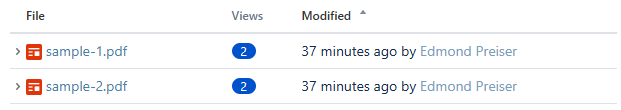
In the Attachment list, part of the Space Administration
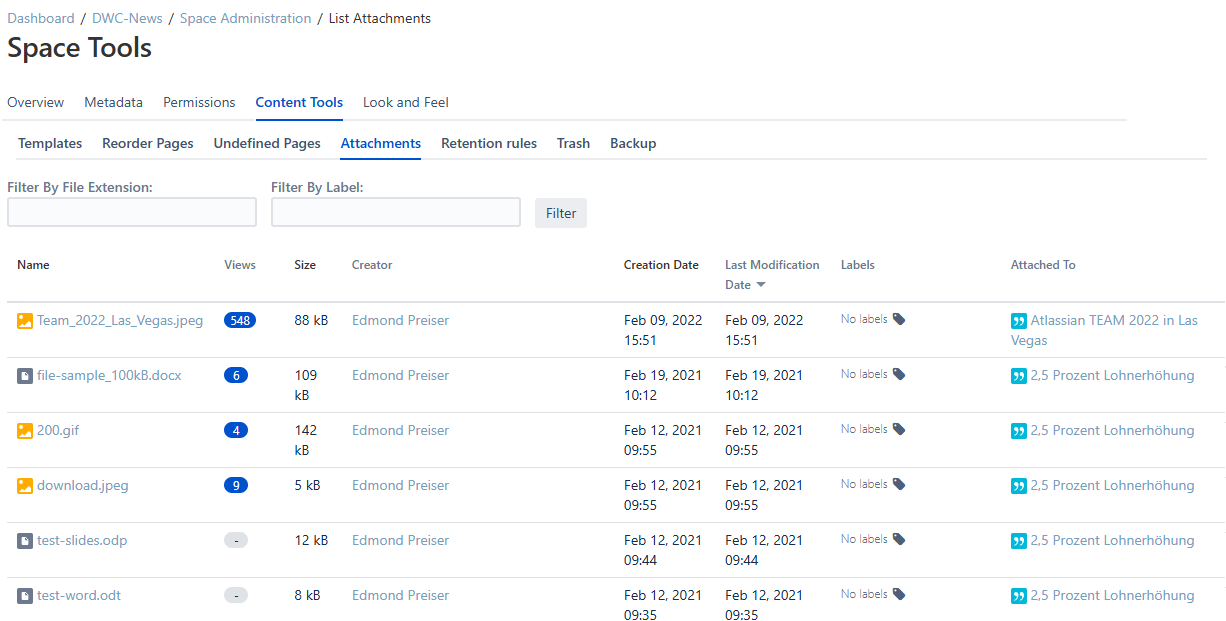
In the Instance & Space Status Report
See 📶 Instance Report and Space Status Report for details.
Note
-
While the views appear on the Attachment macro, they do not appear in the Space Attachments macro.
