This macro is used to display views on Confluence Pages.
-
We recommend using the new Analytics report macros instead.
Gain valuable insight into who is visiting your Confluence pages. The Viewtracker Report macro provides important user behavior details: Who has viewed a specific Confluence page, and how often has it been visited? The information is displayed in a table.
Use the Viewtracker Report macro to show the tracked data of a specific page.
Screenshots
Viewtracker Report - current page - expanded by default:

Viewtracker Report - current page - Expandable is set to “true”:

Viewtracker Report - other page is defined - expended by default:
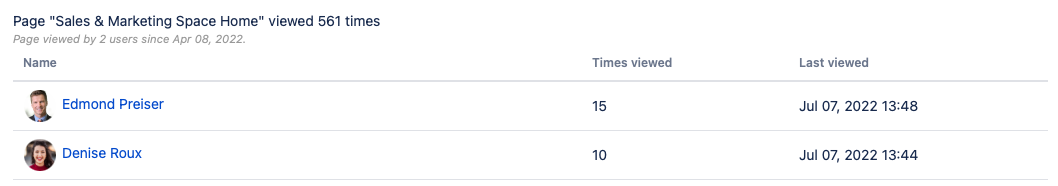
Viewtracker Report - other page is defined - Expandable is set to “true”:

Parameters of the Macro
|
Name |
Description |
Type |
This is a required field |
Default |
Values |
|---|---|---|---|---|---|
|
Expandable
|
The report is expanded by default.
|
boolean |
|
false |
|
|
Page
|
The page you want to display the tracked data from. Format: SPACEKEY:PAGETITLE. Leave blank for current page. |
confluence-content |
|
|
|
|
Render User Names
|
Enables the creation of links to user profile pages in the list. Disable for better performance. |
boolean |
|
true |
|
|
Sort
|
Sorts the list by date or name |
enum |
|
date |
date, name |
|
Time frame
|
Specifies the time frame for displaying the tracked data. The time frame can either be a specific date or the number of days (for example: 12 would display all elements tracked in the last twelve days). By default, all tracked elements are displayed. |
string |
|
|
|
|
Date format
|
Define the format of the date specified in time frame if it is in a different format than the default Confluence format (defined in the formatting/international settings). Specify a format that matches the simple date format. |
string |
|
|
|
