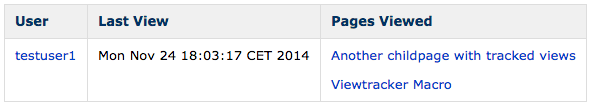Notes:
-
We do not offer support for custom-configured Space Usage Reports.
-
This documentation page is not maintained. We advise using the built-in Viewtracker reports or the Viewtracker API.
Enable Custom Space Reports
To enable the Custom Space Reports, you need to activate them in the administration of Viewtracker (Activate Custom Space Usage Reports).
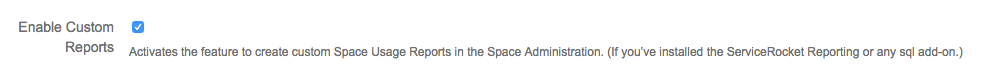
Introduction Reporting Plugin
Overview
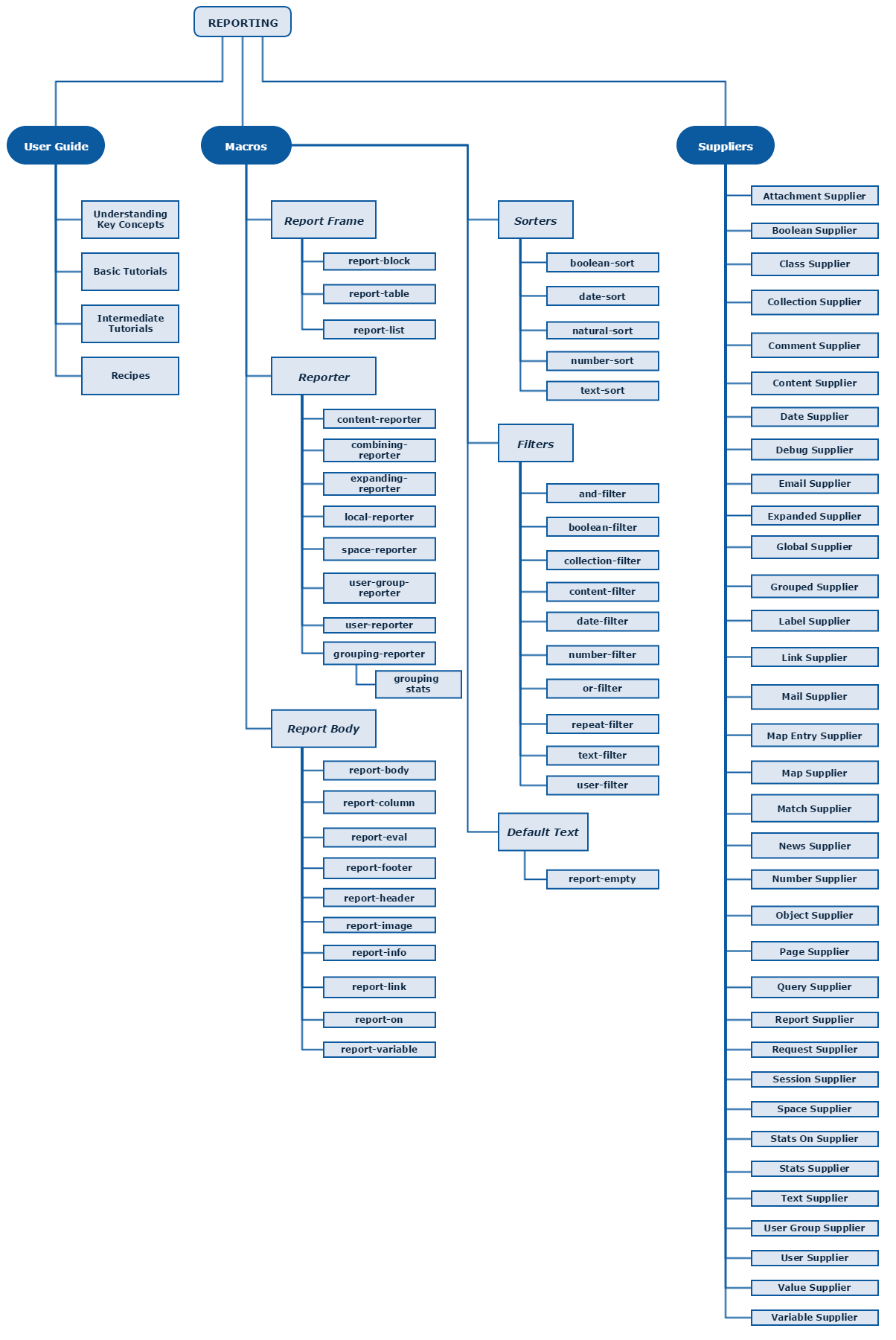
Report Frames
|
Macro |
Description |
Example |
|---|---|---|
|
Will display the report results in a series of blocks. |
|
|
|
Displays each item of a reporter as a table row. |
|
|
|
Displays each item of reporter as a list item. |
|
Reporters
list not exhaustive
|
Macro |
Description |
Example |
|---|---|---|
|
Reports on Confluence content (pages, news, comments, attachments, etc). The content can be filtered by space, type, scope or labels, as well as any custom filters specified in the body of the macro. |
List the 5 most recent blogposts from all spaces: 
|
|
|
Allows reporting on the current page or reported item. This reporter will display the contents of any sub-item of either the current item or that specified by the source parameter, identified using the prefix:key value. |
Listing attachments from current page: 
|
|
|
This is a reporter which can expand on items returned from another, contained reporter. This reporter will expand on a list of sub-items in the original report. |
Output the children of the current page with comments, as well as the first 50 characters of each comment, in reverse date order: 
|
|
|
Allows results of another reporter to be grouped by any keychain value in each item. This reporter provides group-by and statistical analysis capabilities for reports. It processes the results of the contained reporter and performs grouping and (optionally) statistical analysis with the companion grouping-stats macro. |
Number of blogposts grouped by creator: 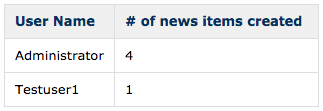
|
Sorters
list not exhaustive
Filters
list not exhaustive
|
Macro |
Description |
Views |
|---|---|---|
|
Filters out results based on a user property. Users can be filtered by a combination of specific user names, group membership and space permissions. |
Alle getrackten Views ausser von User "admin":
|
|
|
This filter will ensure that the specified prefix:key value is a number, and that it matches the required criteria. |
Nur Seiten mit getrackten Views auflisten:
|
|
|
This filter will ensure that the specified prefix:key value is a date, and that it matches the required criteria. |
Alle Views seit 1.Okt 2010:
|
Suppliers
list not exhaustive
Introduction Viewtracker Supplier
Report Example
“Report of all pages in a space and display the name of the page, total views, total users and a list of all users”
Code
{report-table}
{content-reporter:types=page}{content-reporter}
{report-column:title=Page}{report-info:title|link=true}{report-column}
{report-column:title=Total Views}{report-info:viewtracker:totalviews}{report-column}
{report-column:title=Total Users}{report-info:viewtracker:totalusers}{report-column}
{report-column:title=Users List}{report-info:viewtracker:allusers|render=wiki}{report-column}
{report-table}
Result
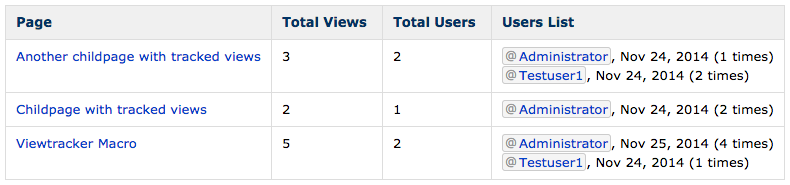
Report Example
“Show the last 5 pageviews of all children”
Code
{report-table:maxResults=5}
{expanding-reporter:viewtracker:all|as=view}
{local-reporter:page:children}
{date-sort:viewdate|order=descending}
{expanding-reporter}
{report-column:title=Date}{report-info:expanded:view > viewdate}{report-column}
{report-column:title=Page}{report-info:expanded:item|link=true}{report-column}
{report-column:title=User}{report-info:expanded:view > username|link=true}{report-column}
{report-empty}_No views tracked._{report-empty}
{report-table}
Result

Report Example
“Show all pageviews of all spaces (except pageviews by user "admin") since 1 Oct 2010 grouped by user”
Code
{report-table}
{grouping-reporter:expanded:view > username|as=User}
{grouping-stats:expanded:view > viewdate|as=Viewdate}
{expanding-reporter:viewtracker:all|as=view}
{content-reporter:space=@all}
{user-filter:username|users=-admin}
{date-filter:viewdate|minValue=1-Oct-2010|format=dd-MMM-yyyy}
{text-sort:username}
{expanding-reporter}
{grouping-reporter}
{report-column:title=User}{report-info:grouped:User|link=true}{report-column}
{report-column:title=Last View}{report-info:grouped:Viewdate > stats:max value}{report-column}
{report-column:title=Pages Viewed}{report-on:@items}{report-info:item|link=true}{report-on}{report-column}
{report-empty}_No views tracked._{report-empty}
{report-table}
Result