This macro is no longer supported. It was previously used to display metrics for a Confluence Space.
-
Existing macros will continue to function as usual.
-
We recommend using the Analytics Report macro instead.
The Space Analytics macro will display the number of views, edits and creations for an entire space. This way, you don't have to be a space administrator to see the general performance of a space. More information is available for space administrators in the Space Report.
You can specify a space or leave it empty to display the current space.
Pro-Tip: Place multiple Space Analytics macros on the same page to generate an overview over multiple spaces.
Screenshots
Space Analytics Macro - Edit mode:
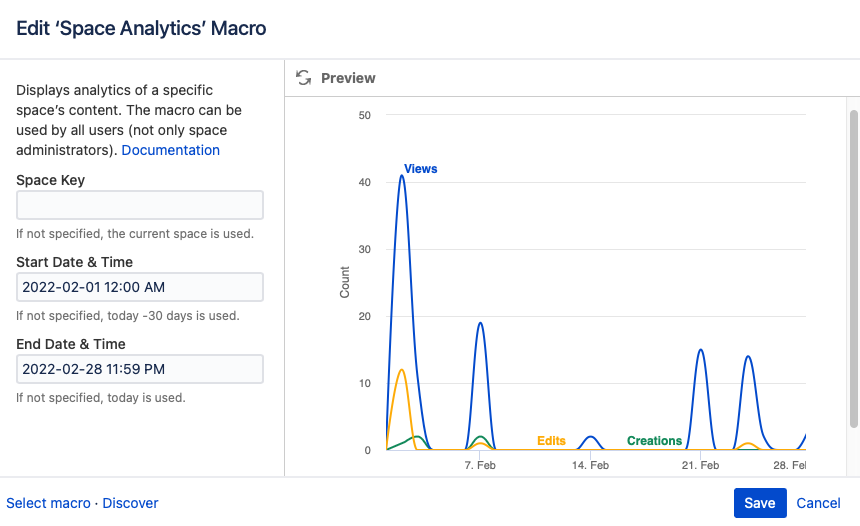
Space Selection:
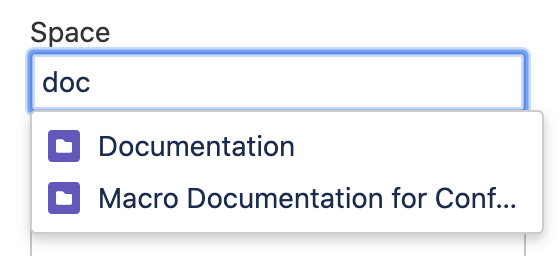
Space Analytics output
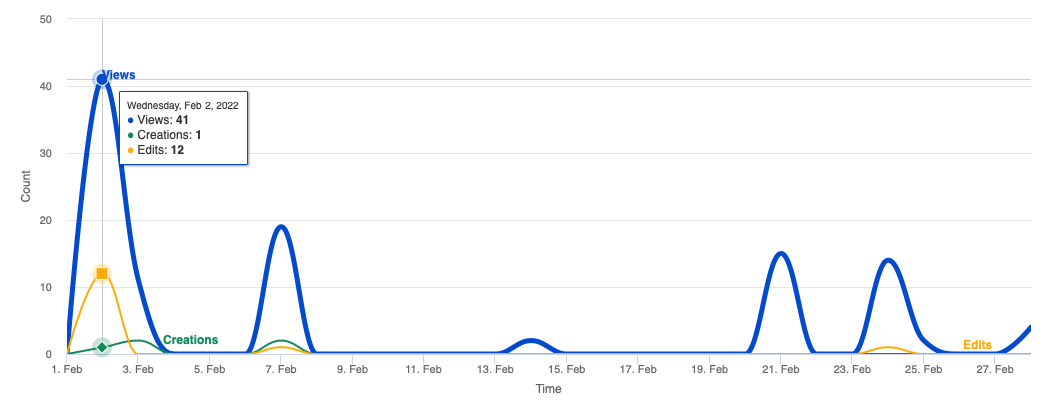
Parameter
|
Name |
Description |
Type |
This is a required field |
|---|---|---|---|
|
Space Key
|
If not specified, the current space is used. |
spacekey |
|
|
Start Date & Time
|
If not specified, today -30 days is used. |
string |
|
|
End Date & Time
|
If not specified, today is used. |
string |
|
-
If you would like to see the performance of a specific page, the Page Analytics Macro is the right macro for you.
-
If you are a space administrator, you can access the Space Report with more statistics on "your" space.
