Display special occasions of your Confluence users.
Profile configuration
To display your special occasions within Congrats macro and give your team the chance to celebrate with you, you have to enter the important dates in your profile.
-
Go to your profile picture and select My Occasions
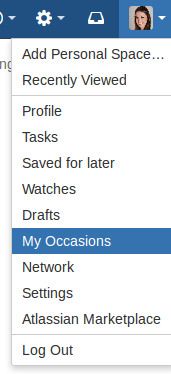
-
All occasions which are defined by the administration interface will be listed here. Click on "edit" and provide your dates in the format yyyy-mm-dd.
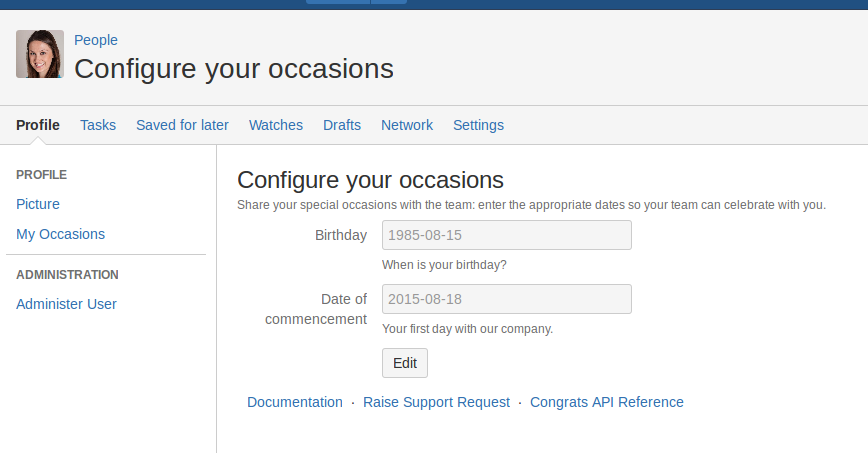
Congrats and notifications
To congratulate someone listed in the Congrats macro, just use the button "Congratulate" and compose your message.
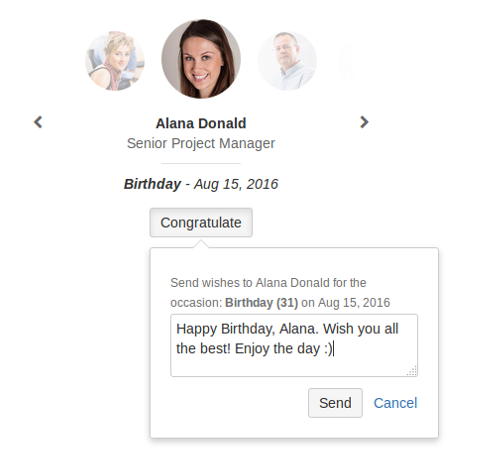
What happens after you've hit the "Send" button:
-
Instead of the "Congratulate" button, a message will be displayed that you've already sent congrats to this user for this occasion.
-
The user you've sent your congratulations to will receive your message.
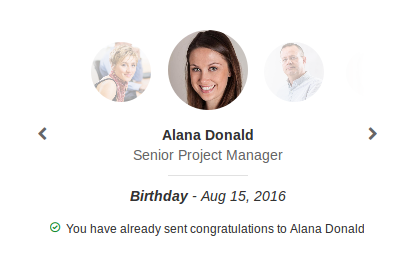
There are two ways users can receive congratulations:
-
via workbox
-
via email
Workbox notifications
Users will get a new entry within the workbox showing
-
the message
-
the occasion
-
the user who's sent congratulations
-
the time when they were sent.
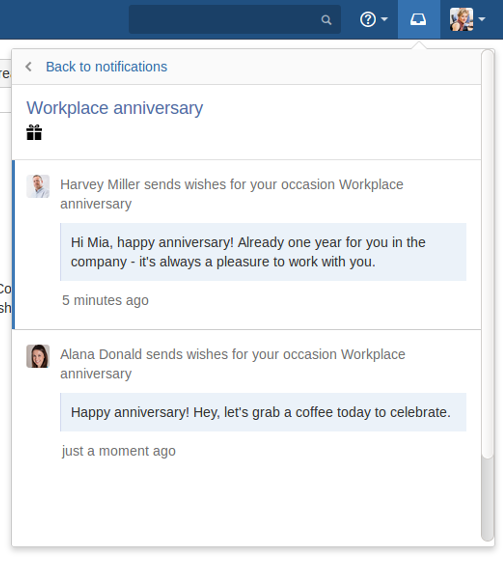
Email notifications
Users will be notified about the congratulations of other users by email, too, but only if Confluence is configured to be able to send out mails ( configuring outgoing mail ). You cannot reply to that mail. It simply provides you with the message, the sender and a link to your Confluence instance.
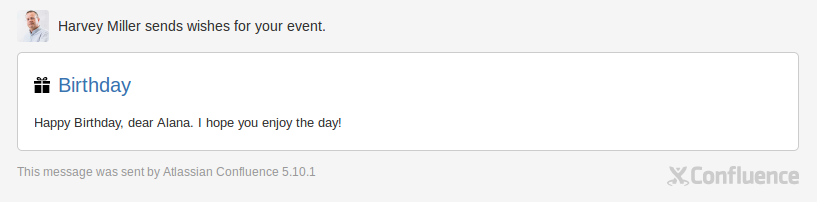
Examples
-
Congrats is showing all occasions of the next and the previous seven days. The user's position, as well as the event name and date, are configured to be displayed in the macro.
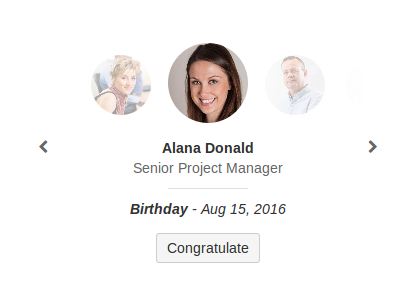
-
The user John Doe hasn't entered a date for his birthday yet.
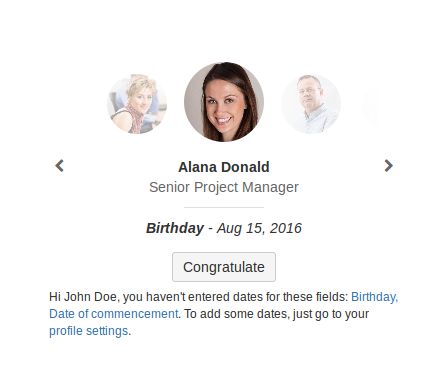
-
If there are no current occasions, a message will be displayed accordingly.
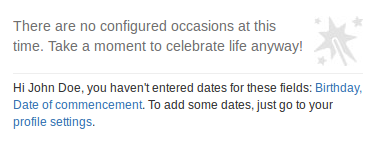
FAQ
Parameters of Congrats-Macro
|
Name |
Description |
Type |
This is a required field |
Default |
|---|---|---|---|---|
|
Events
|
Select one or more events to be displayed |
string |
|
|
|
Show position
|
Show position which is stored in the user's profile. |
boolean |
|
true |
|
Show event
|
Show event name and date. |
boolean |
|
true |
|
Hide the number of repetitions
|
Hide the calculated value of repetitions (e.g. age for the occasion birthday). |
boolean |
|
false |
|
Event history
|
How many days should an entry be shown in this list? |
int |
|
7 |
|
Days before
|
How many days before the occasion should the event be displayed in the list. |
int |
|
7 |
|
Max entries
|
The maximum number of entries to be displayed. |
int |
|
5 |
|
Remind to edit own occasions
|
Remind users to add a date for all of their occasions. |
boolean |
|
true |
|
Image size
|
Define the height and width of the profile images in px. Example: 48 |
int |
|
80 |
|
Width
|
Define the width of the macro in pixel. Example: 350 |
int |
|
350 |


